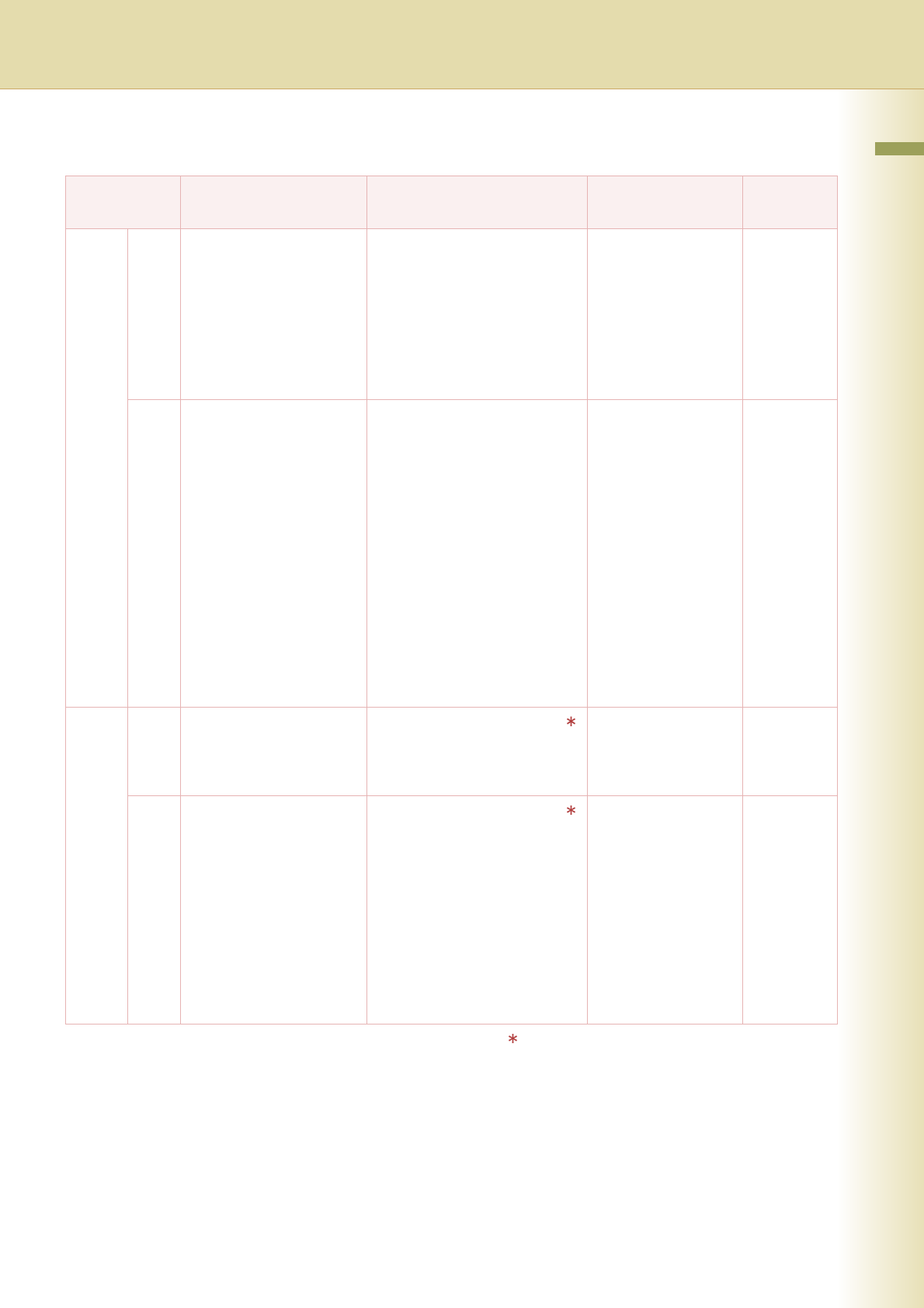
87
Chapter 6 Printer Settings
0 -14 11 Print Queue Delete Set an authorized person who
can delete the print job.
•Free
Any operator can delete the
print job.
• key Op.
Only Key Operator can delete
the print job.
Free, Key Op. Key Op.
14 Printer Language Set a printer language.
•Auto
The machine prints received
data by automatically judging
its printer language.
•PCL
The machine prints received
data by regarding its printer
language as PCL.
•PS
The machine prints received
data by regarding its printer
language as PostScript.
z When the optional Printer
Controller Module (for Adobe
®
PostScript
®
3
™
) is installed.
Auto, PCL, PS Auto
15 - 29 18 AppleTalk Set “On” to use AppleTalk.
z When the optional Printer
Controller Module (for Adobe
®
PostScript
®
3
™
) is installed.
Off, On On
19 AppleTalk Zone Name Set the AppleTalk zone name.
z When the optional Printer
Controller Module (for Adobe
®
PostScript
®
3
™
) is installed.
There is no default value. When
the machine starts up under the
following parameter settings "18
Apple Talk" is set to "On", "19
AppleTalk Zone Name", and
"20 AppleTalk Printer Name"
are not set, then, "Zone Name*"
will be automatically setup.
Up to 31 characters *
No. 18 to 19
After setting, turn the machine’s power switch
Off, and then On again.
Key Operator
No. Parameter Comments Selective Item Standard
Setting


















