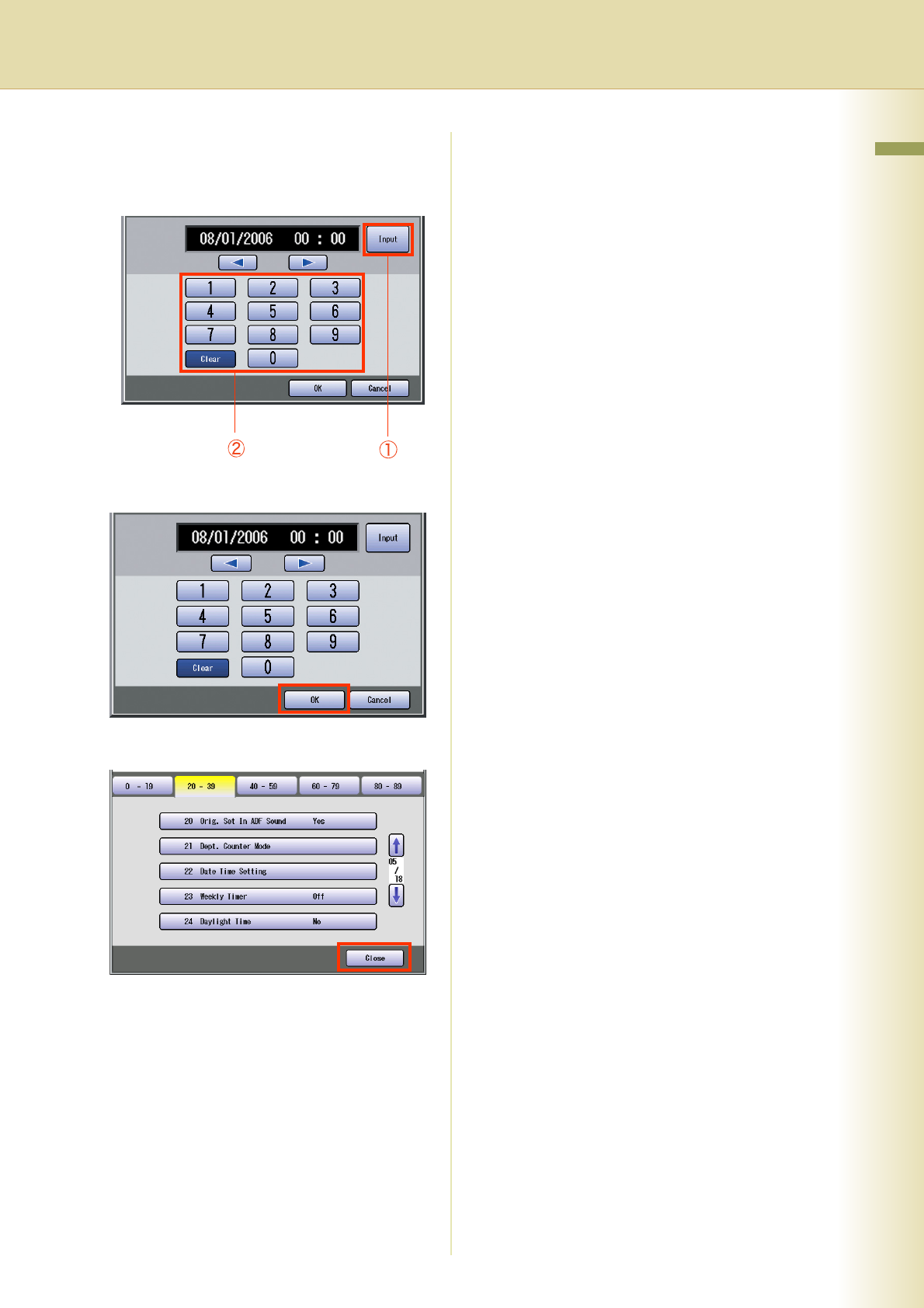
31
Chapter 2 General Settings
8
Select “Input”, and then enter the
Date and Time.
Ex: August/1st/2006 00:00
9
Select “OK”.
10
Select “Close”.
zAfter setting up the function(s), press the
Reset key to return the machine to the initial
screen of the current active mode.


















