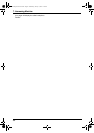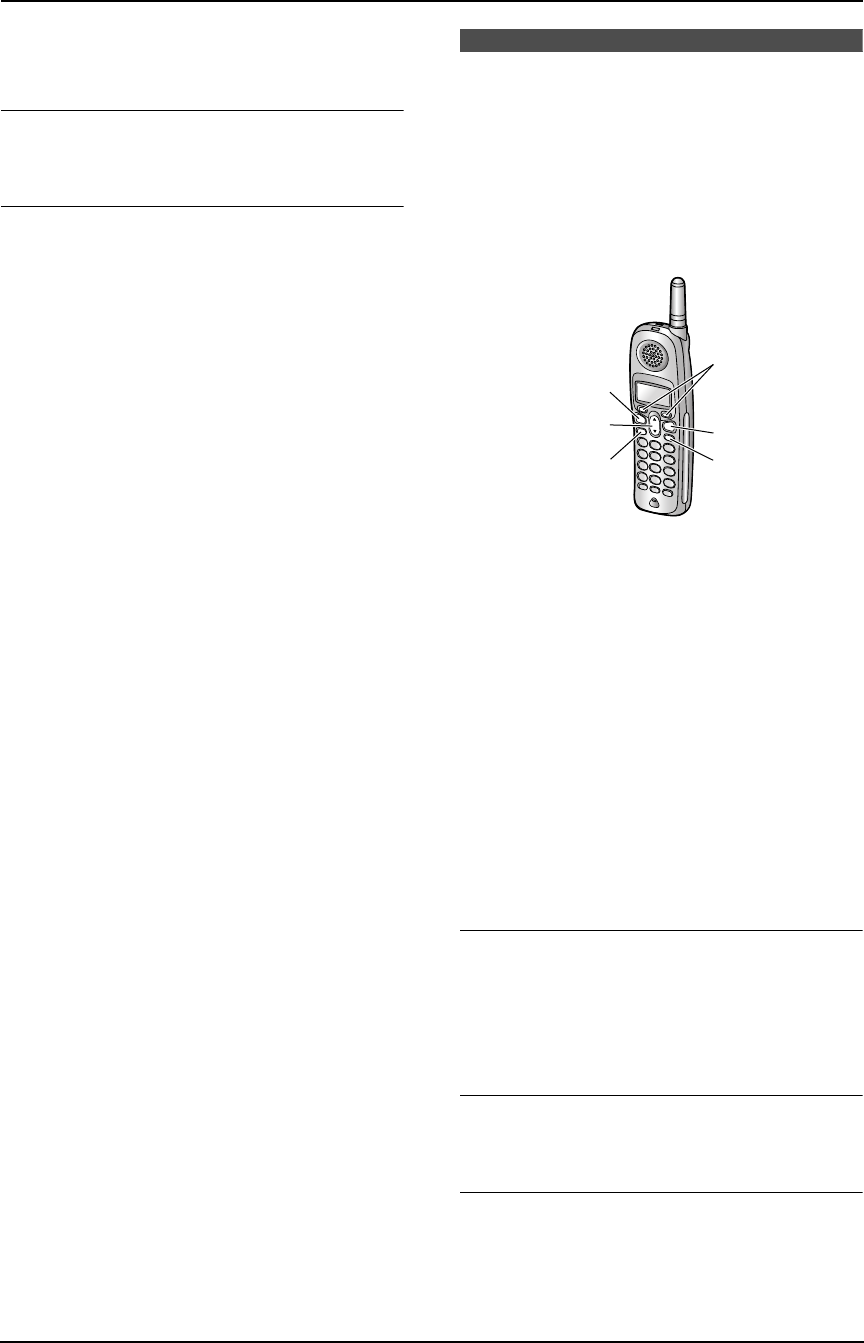
7. Answering Machine
61
7.2.2 Erasing recorded
messages
To erase a specific message
Press {ERASE} while listening to the message
you want to erase.
To erase all messages
1. Press {ERASE}.
2. Press {SET}.
3. Press {SET} again.
7.3 Listening to recorded
messages using the
handset (Remote
operation)
When the unit has recorded new voice
messages, “New message” is displayed.
7.3.1 To play back messages
1 Press {MENU}.
L “Message play” is displayed.
2 Press {Select} (soft key 1).
L The unit will announce the number of new
messages, and will play back the new
messages.
L To switch to the receiver and listen to the
messages with privacy, press {TALK}.
You can switch back to the speaker by
pressing {SP-PHONE}.
L Adjust the speaker or receiver volume
using {v} or {e}.
3 Press {OFF} to end the operation.
To repeat a message
Press {Repeat} (soft key 1) or {1} while
listening to the message.
L If pressed within 5 seconds of the beginning
of the message, the previous message will be
played.
To skip a message
Press {Skip} (soft key 1) or {2} to play the next
message.
To playback new messages
Press {4}.
L Only new messages are played back.
{TALK}
{SP-PHONE}
{e}{v}
{OFF}
{MENU}
1
FPG379-PFQX2138ZA-en.book Page 61 Wednesday, January 12, 2005 4:49 PM