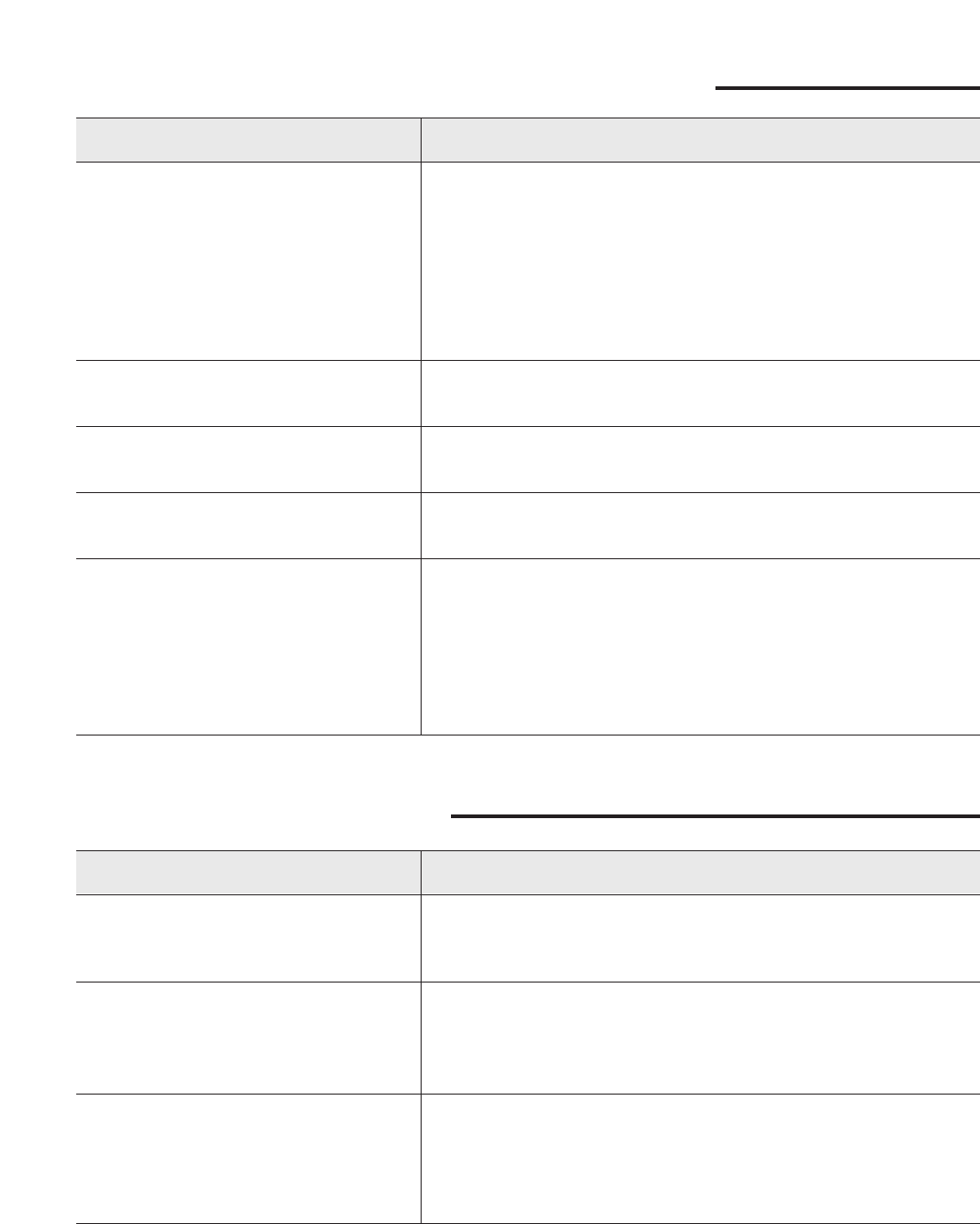
54
PROBLEM CAUSE & REMEDY
PROBLEM CAUSE & REMEDY
Overall printing is slow.
Printout is wrong.
Printed characters do not match
characters on the screen.
The unit is not using the font you
selected in the MENU function.
The unit prints incorrect number of
lines on a page.
¡The smoothing mode is enabled. Set SMOOTHING to DISABLE
in the MENU function.
¡The download buffer size is too small in BJ mode. Set the
DOWNLOAD BUFFER SIZE to 40KB in MENU function.
¡The unit automatically goes into protection mode and slows
down in order to cool the print head. Stop your print operation
and wait several minutes to let the head cool. Then start your
print operation again.
¡You selected the incorrect EMULATION MODE in the MENU
function. Check the EMULATION MODE.
¡You selected the incorrect CHARACTER SETTING in the
MENU function of the unit. Check the CHARACTER SETTING.
¡Your software is overriding your selection in the MENU function.
See your application’s document.
¡In the BJ mode, you selected the incorrect “PAGE LENGTH” in
the MENU function. Check the “PAGE LENGTH”.
¡The software setting for top margin and page length is incorrect.
Check the top margin setting and page length.
¡Paper is not loaded correctly. Reload.
¡You need to print 66 lines per page. Set the “TEXT SCALE
SET” to Enable in the MENU function.
Problems with non-Windows applications
The unit is printing beyond the edge of
the page.
Computer indicates a device time-out.
Transparencies or back print films
stick after printed out.
¡Paper is not loaded in the sheet feeder correctly. Reload.
¡The software setting for the right margin is incorrect. Check the
right margin setting.
¡The power cord or interface cable is not connected. Check the
connection.
¡The unit is off-line. Press (ON\LINE) to set the unit on-line.
¡Paper is not loaded in the sheet feeder. Check the paper.
¡The films are stacked before drying completely.
When automatically feeding films, remove each sheet after it is
delivered. Do not allow film sheets to stack up in the paper
stacker. When storing the films, cover its printed side with a
sheet of plain paper (except coated paper).
Other printing problems


















