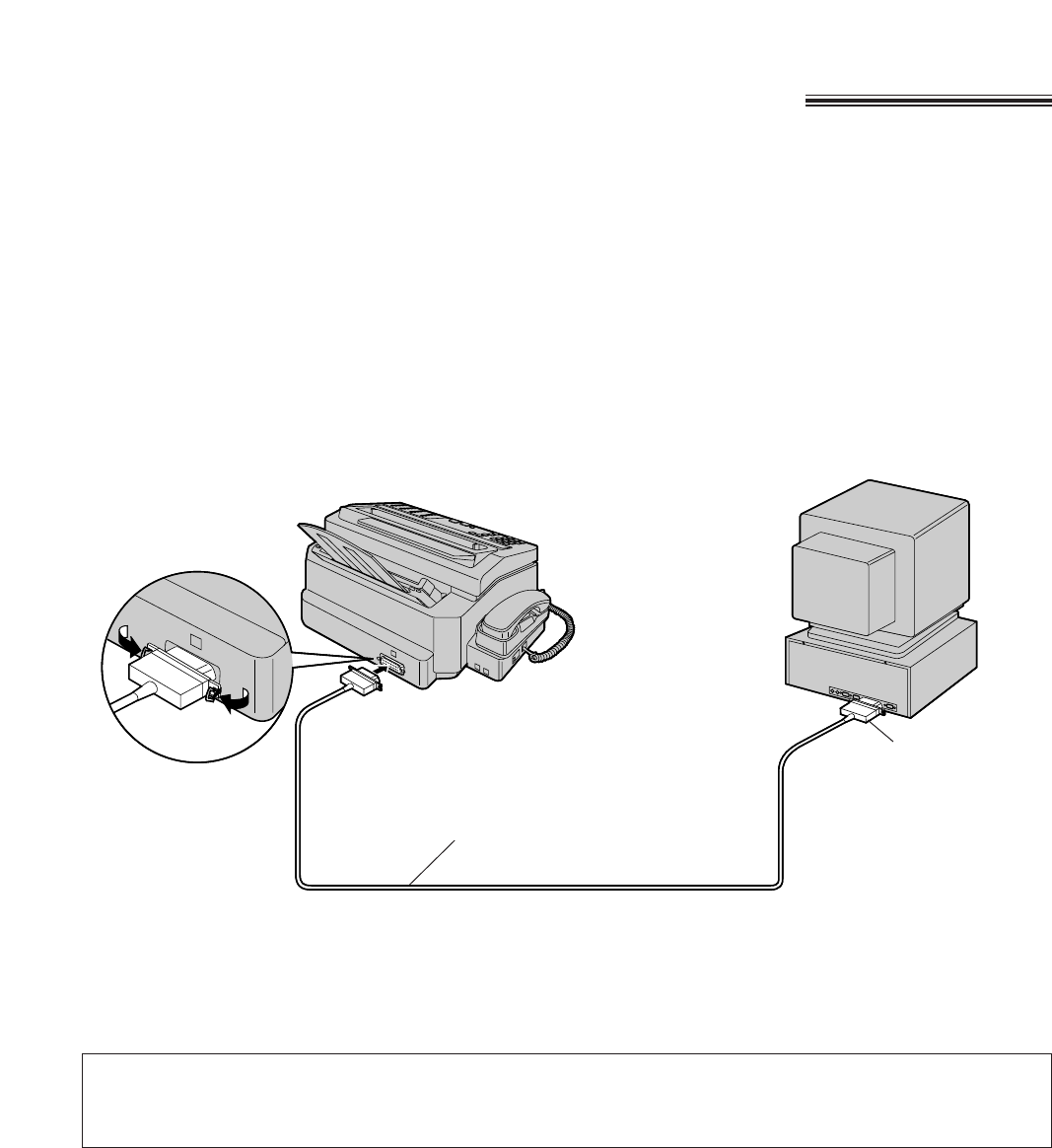
6
3
Turn the unit and the computer on.
Connecting the unit to a computer
The unit has an 8-bit parallel interface jack, which allows you to use it with IBM PCs and compatible
computers. You need to purchase a Centronics-compatible, parallel interface cable from your dealer.
Note:
¡For reliable data communications and FCC Rules, use a shielded short parallel cable for printing, six feet or
less in length.
1
Turn off the unit by disconnecting the power cord.
Also turn off the computer.
2
Connect the parallel cable.
Parallel cable (not included)
To printer
interface
Your computer
For installing the print cartridge, power cord, stacker, tray, and other accessories, see the
operating instructions for fax.


















