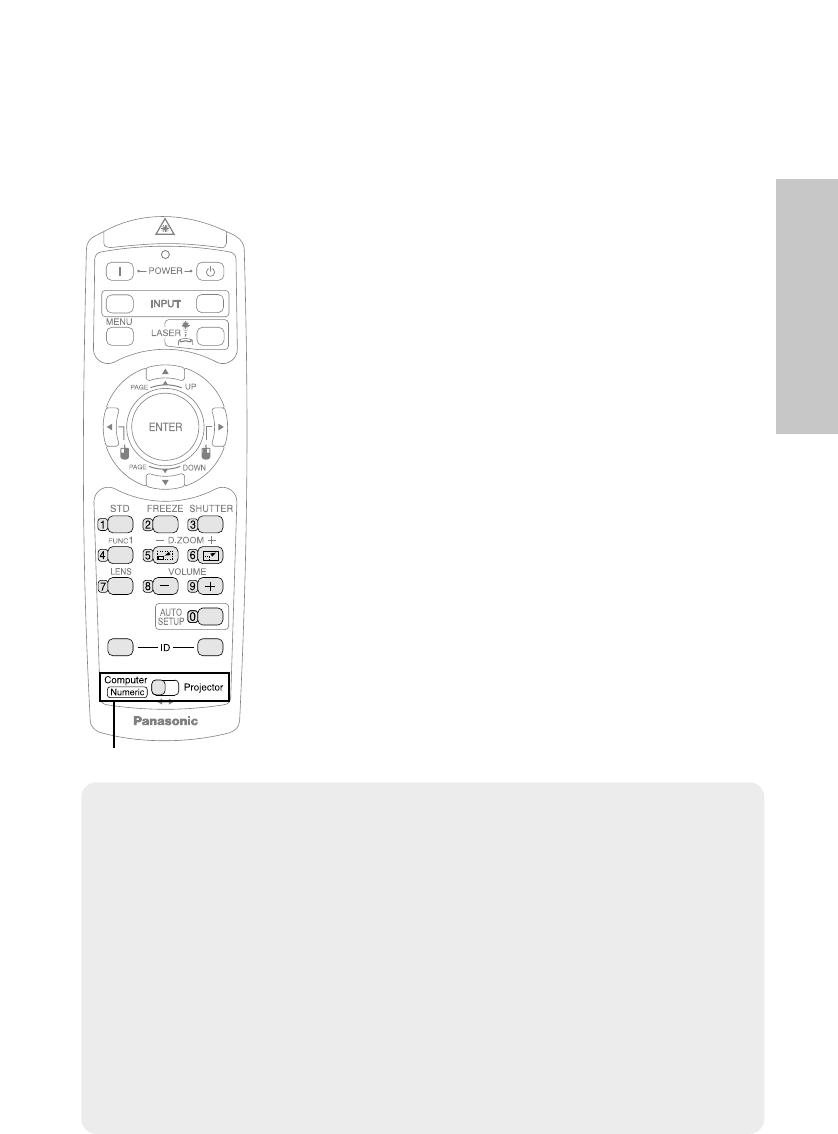
NOTE:
BIf the entered ID number is more than 64, the ID number will return to
the one set before the ID SET button was pressed.
BThe ID number setting screen will be canceled if no number is entered
for 5 seconds or if any button except the numeric buttons is pressed.
BIf the ID SET button is pressed after a number less than 10 is entered,
the entered number will be cancelled.
BIf ID number is set to “ALL” by pressing the ID ALL button, the
projectors can be controlled regardless of their ID number setting.
BThe projector cannot be turned on and off from the remote control unit if
the “CONTROLLER ID” does not match the projector ID number. For
more details on projector ID number setting, see page 49.
BThe projector ID number in the remote control unit is set to “ALL” by
default. It is therefore not necessary to set a projector ID number when
only one projector is used.
ENGLISH-23
Getting started
Setting the projector ID number for
the remote control unit
When controlling multiple projectors individually or simultaneously with a
single remote control unit, a projector ID number must be set into the remote
control unit as described in the following steps.
#When setting the projector ID number, move
the mode switch to the left side (Numeric).
$Press the ID SET button on the remote
control unit.
The projector ID number which is currently set
will be displayed on the screen.
%Press the numeric (0 - 9) buttons on the
remote control unit to set the ID number.
The entered ID number will be displayed on the
screen. (You can set from the number 1 to the
number 64.)
B
If the entered ID number is 10 - 64, the ID number
setting will be completed.
BIf the ID number entered is less than 10, press
any button other than the numeric buttons or the
ID SET/ALL button, or wait for about 5 seconds
to complete the setting.
VIDEO
RGB
ALL SET
A
Mode switch


















