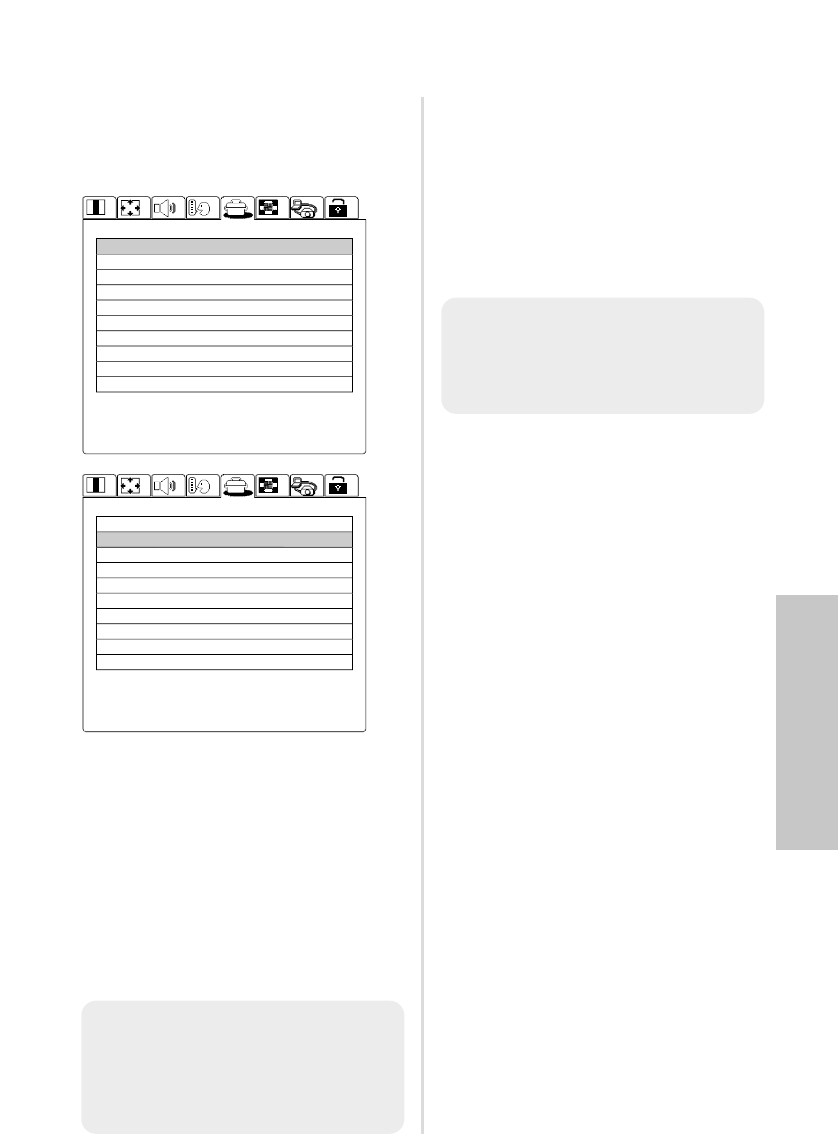
ENGLISH-47
Adjustments and settings
Option settings
Press the F or G button on the
projector or remote control unit to
select an item, then press the I or
H button to change the setting.
OSD
ON
The signal name is displayed in the
top-right corner of the screen when
the input signal is changed.
OFF
Use this setting when you do not
want the signal name to be
displayed.
AUTO SEARCH
ON
The input signal will be detected and
selected automatically when the input
select (RGB, VIDEO) buttons are
pressed for a few seconds. (page 14)
OFF
“AUTO SEARCH” is disabled.
AUTO SIGNAL
This should normally be set to “ON”.
ON
“AUTO SETUP” will be carried out
automatically when the input signal
is changed.
OFF
“AUTO SETUP” will not function
when the input signal is changed.
RGB2 SELECT
This setting is used to select the
function of the RGB2 IN/RGB OUT
connector.
When set to “OUTPUT”, the
selected input signal (RGB1 or
RGB3) will be output.
RGB/YPBPR
This setting is valid when 480i, 576i,
480p, 576p, 1 080/60i, 1 080/50i
and 720/60p signals are being input.
Select the setting in accordance
with the input signal.
“RGB/YPBPR” is displayed when the
RGB1 IN, RGB2 IN or RGB3 IN
connector has a signal being input.
10 H
OPTION
PREVIOUS PAGE ^
FRONT/REAR
DESK/CEILING
FAN CONTROL
LAMP POWER
LAMP RUN TIME
FUNC1
CONTROL KEY
SET ID
AUTO POWER OFF
FRONT
DESK
STANDARD
LOW
MUTE
OFF
REAR
CEILING
HIGH
HIGH
KEYSTONE
ON
SELECT:[^][@]
ADJUST:[{][}]
ENTER:[ENTER]
ESC:[MENU]
DISABLE
ALL
NOTE:
BThe setting for “TV-SYSTEM”
will also be displayed when an
S-VIDEO/
VIDEO signal is being
input.
OPTION
OSD
AUTO SEARCH
AUTO SIGNAL
RGB2 SELECT
RGB/YP
B
PR
VGA60/480p
BACK COLOR
CINEMA REALITY
NEXT PAGE @
OFF
OFF
OFF
INPUT
RGB
VGA60
BLUE
OFF
ON
ON
ON
OUTPUT
YP
B
PR
480p
BLACK
ON
SELECT:[^][@]
ADJUST:[{][}] ESC:[MENU]
NOTE:
B“AUTO SEARCH” will not
function when the input signal is
being projected.


















