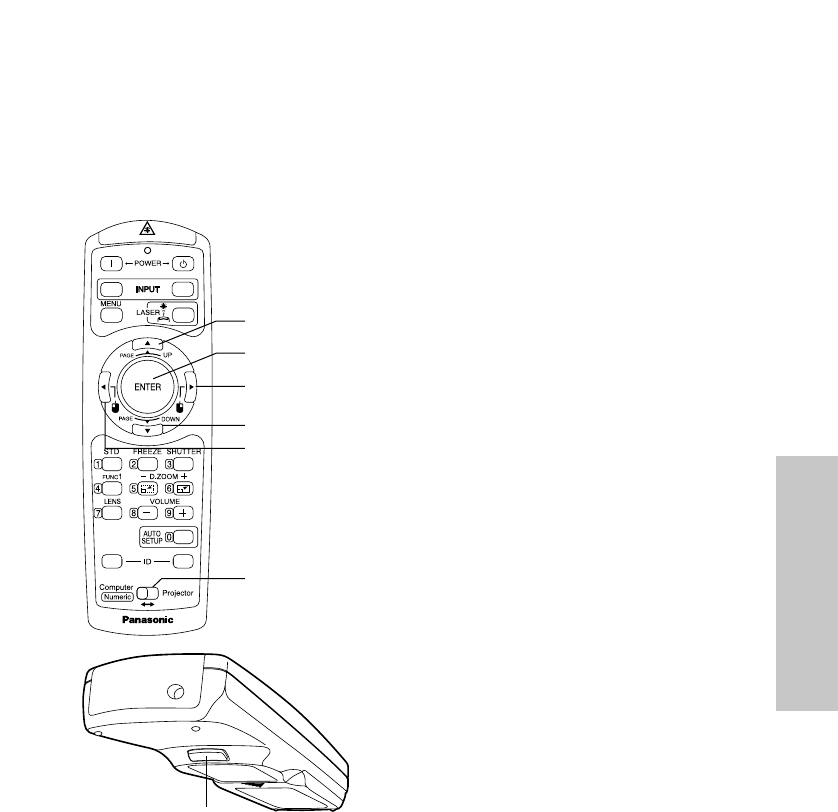
ENGLISH-33
Useful functions
Wireless mouse
By connecting the wireless mouse receiver (ET-RMRC2, sold separately) to
a personal computer, you can use the remote control unit as a personal
computer mouse.
PAGE UP button
PAGE DOWN button
ENTER button
Right click button
Click button
Mode switch
(Computer/Projector)
Mode switch (Computer/Projector)
Move the mode switch to the
“Computer” position.
BPAGE UP button
Functions as the Page Up
button on
a personal computer
keyboard.
BPAGE DOWN button
Functions as the Page Down
button on
a personal computer
keyboard.
BENTER button
Pressing the upper, lower, left
and right edges of this button
can move the cursor up, down,
left and right.
BRight click button
This button functions as the right
button on
a personal computer
mouse.
BClick button
This button functions as the left
button on
a personal computer
mouse.
VIDEO
RGB
ALL SET
A
Click button


















