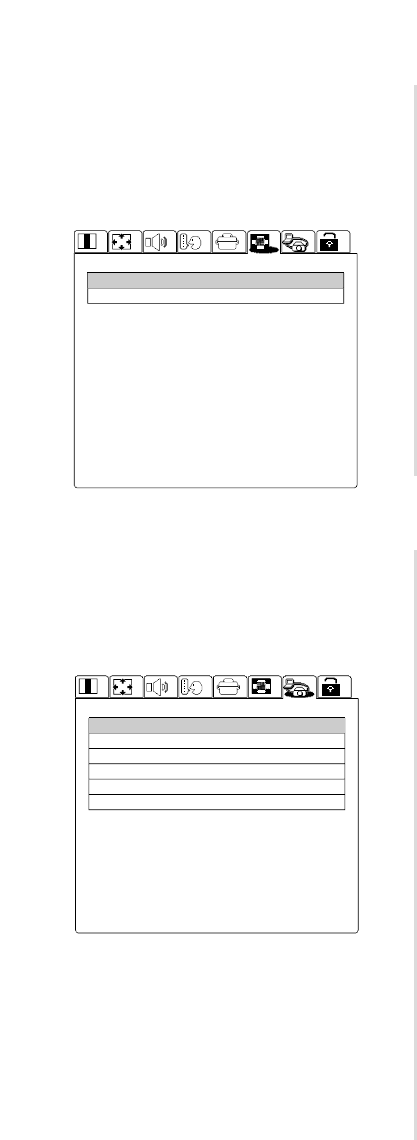
50-ENGLISH
Network setup
You need adjust some items when
controlling the projector with a
personal computer via a wired LAN.
Refer to the “Network Function Edition”
operating instructions for details.
Press the F or G button on the projector
or remote control unit to select an item.
When adjusting “ZOOM/FOCUS”, press
the ENTER button to display the
adjustment screen.
OFF
OFF
ON
ON
NETWORK
NETWORK
HOSTNAME
WEB CONTROL
WEB STANDBY
WEB PASSWORD
MAC ADDRESS
SELECT:[^][@] ENTER:[ENTER]
ESC:[MENU]
PROJECTOR
00:0B:97:41:00:00
LAN1
WEB CONTROL
To control the projector with a
personal computer via a wired LAN,
set “WEB CONTROL” to “ON”. To
prevent it, set to “OFF”.
WEB STANDBY
To turn on the power with a personal
computer via a wired LAN, set the “WEB
STANDBY” to “ON”. When the projector is
in “WEB STANDBY” mode (the projector
is in standby mode and connected to a
computer via a wired LAN), the cooling fan
operates and the power indicator on the
projector flashes slowly in red.
WEB PASSWORD
You can set the password for
controlling the projector with a
personal computer via a wired LAN.
MAC ADDRESS
Displays the MAC address (Media
Access Control Address), which is unique
to the network device. This function may
be needed when using the DHCP server.
NETWORK
Network settings can be selected
and you can then make further
settings.
HOSTNAME
The host name for this projector can
be set.
Adjusting the lens
Press the LENS button.
LENS
ZOOM/FOCUS
LENS SELECT
STANDARD
SELECT:[^][@] ENTER:[ENTER]
ESC:[MENU]
ZOOM/FOCUS
Refer to page 31 for details.
LENS SELECT
Change the setting in accordance
with the type of projection lens (sold
separately) by pressing the I or H
button.
STANDARD
For standard projection
LONG FOCUS
For ET-LE30
MIDDLE FOCUS
For ET-LE20
SHORT FOCUS
For ET-LE10


















