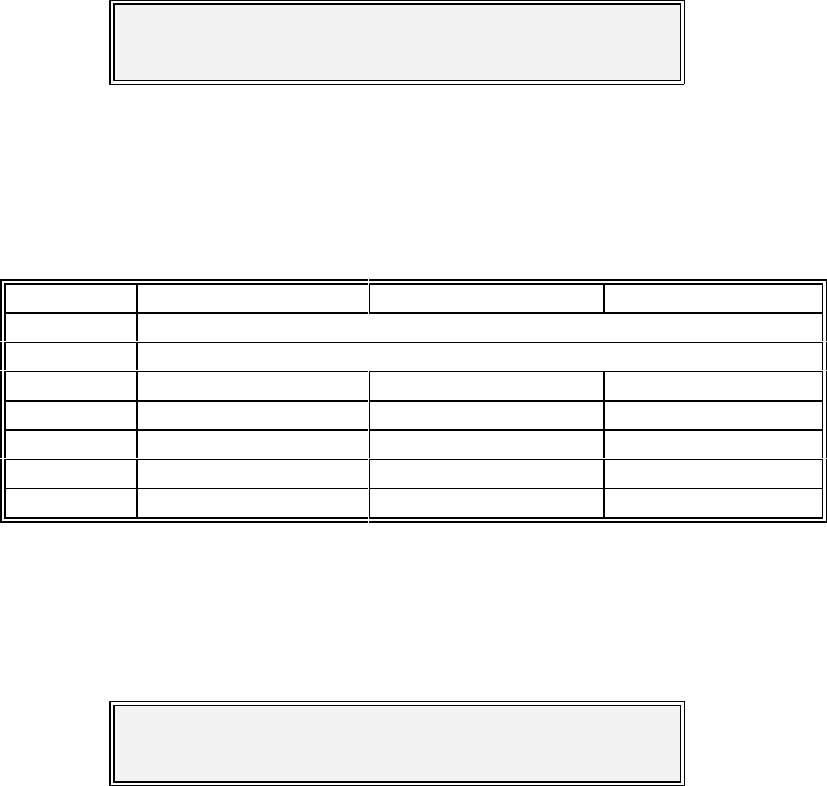
P300H P300 Series Modem Installation and Operating Handbook Page 109
BUC Attached:[?] 1=None 2=Other 3=Std Ku 4=Ext Ku
5=Std C 6=INSAT C 7=PALAPA C
Change, BUC/LNB, Tx/BUC, BUC Type Menu 1
Modem/BUC control mode: [?]
1=Independent 2=Terminal (Closed Loop)
Change, BUC/LNB, Tx/BUC, BUC Type Menu 2
6.12.2 Change, BUC/LNB, Tx/BUC, BUC TYPE Menu
This screen is only available on P310 L-Band modems.
Options other than None or Other are only displayed if the FSK communications option is present within
the P310, and refer to standard Paradise BUC’s (with which the modem can communicate by FSK). If you
are using a non Paradise BUC, then please select Other and manually configure the BUC parameters.
The table below specifies the parameters for the listed BUC types:
BUC Type Lower Frequency Limit Upper Frequency Limit Frequency Shift
None Modem IF +/- limits around user set SHF Frequency Shift
Other Modem IF +/- limits around user set SHF Frequency Shift
Std Ku 14.000 GHz 14.500 GHz 13050 MHz
Ext Ku 13.750 GHz 14.250 GHz 12800 MHz
Std C 5.800 GHz 6.4250 GHz 4900 MHz
INSAT C 6.725 GHz 7.025 GHz 5775 MHz
PALAPA C 6.425 GHz 6.725 GHz 5475 MHz
The difference between None and Other is that with Other the operator can configure the modem to
supply a 10MHz reference and a DC PSU to the BUC (if the internal BUC PSU option is fitted). With None,
these options are not available.
If a Paradise BUC is fitted then the following screen is displayed:
INDEPENDENT The modem and BUC are both manually controlled from the modem front panel
(the modem as normal, and the BUC with Change, BUC/LNB, Tx/BUC). The
operator maintains control of the BUC Tx on/off status, and any BUC attenuator
available. The modem does however automatically report the IF frequency to the
BUC so the BUC may select the correct power calibration table for the monitored
power reported back to the modem, viewable under Monitor, BUC.
It is advisable to keep the BUC attenuator at maximum attenuation to avoid
overdriving the BUC input stages, unless there is considerable cross site cable
loss. Fine (0.1dB power control is done with the modem (Change, Tx, Mod,
Power), whereas the BUC attenuator provides 1dB adjustment steps. If the
desired carrier power cannot be achieved with maximum BUC attenuation, then
there must be considerable cross site loss and so it is safe to reduce the BUC
attenuation. It is advisable to keep the modem carrier power several dB away
from either the upper or lower modem power end stop, to provide future fine
adjustment range.
Initial power adjustments must be made `off satellite`. The measured BUC power
can be viewed using Monitor, BUC.


















