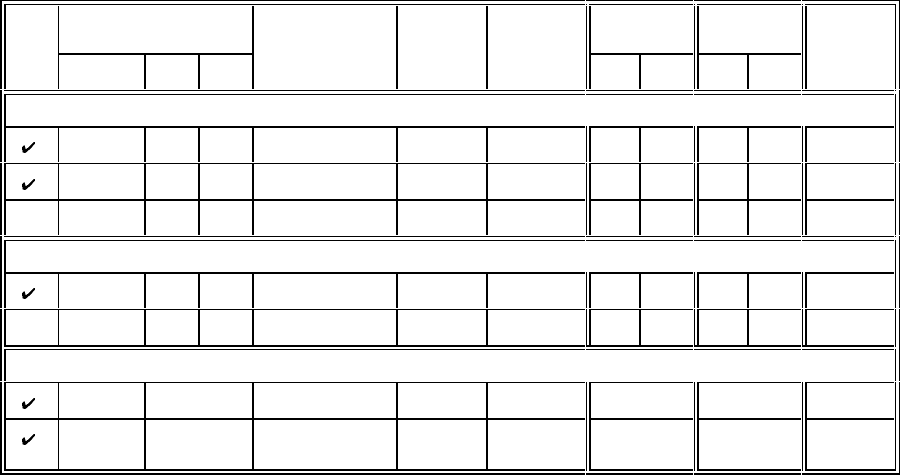
P300H P300 Series Modem Installation and Operating Handbook Page 174
X.21 DTE OPERATION
This only has a clock to the modem from the terrestrial equipment. Configure a cable with a 15 pin `D`
male at one end (X.21 DTE) and either a 25 pin or 37 pin `D` male (not both) at the other end as follows:
Min Signal RS422 Circuit Electrical
Req Description Name Number Levels
X.21 DTE
(15 pin D male)
25 pin 37 pin
NameAB ABAB
DATA CIRCUIT TOWARDS MODEM (TX)
S613Clock In TT 113 24 11 17 35 RS422
R411Data In SD 103 2 14 4 22 RS422
I 5 12 Sig’ Valid In RS 105 4 19 7 25 RS422
DATA CIRCUIT FROM MODEM (RX)
T29Data Out RD 104 3 16 6 24 RS422
C 3 10 Sig’ Valid Out RR 109 8 10 13 31 RS422
COMMON LINES
Sig gnd 8 Signal Ground SG 102 7 19, 20, 21 Ground
Prot gnd 1 Shield / Prot’ PG 101 1 1 Screen
ground
Clocking: IMPORTANT
The interface will not work as X.21 unless you set the clocking correctly ! The Tx Clocking menu should
be set take the single clock from the terrestrial by selecting Tx Clock In. The Rx Clock menu should also
be set to return Rx data in time with the single Tx Clock by also selecting Tx Clock In. NO OTHER
COMBINATIONS WILL WORK.
The maximum data rate is 10Mbps (over good quality twisted pair screened cable), but this rate is reduced
as the connecting cables extend beyond 10m. As an estimate, assume the maximum rate halves as the
distance doubles (ie 5Mbps to 20m, 2.5Mbps to 40m etc).
The input clock/data phase is selected automatically, reporting a `Data Marginal` warning whenever it
has to switch phase. If the modem reports Data Marginal frequently then this is not a modem fault but an
indication that you have a clocking problem external to the modem (ie changing clock/data phase, a
problem which would otherwise have caused untraceable data errors). Check the phase of the Data In with
respect to the Clock In line.
By selecting Change, Terr-Intfc, Control Lines it is possible to configure the modem to raise an alarm if
either the `Sig’ Valid In` line (I) switches to the inactive state. As there is no X.21 equivalent of the RS422
`Device (DTE) Ready In` line (TR), set this to Ignore. It is also possible to configure the Tx carrier to be
switched on and off by the `Sig’ Valid In` line (I) by selecting Change, Tx, Modulator, Carrier, RTS-
Controlled.


















