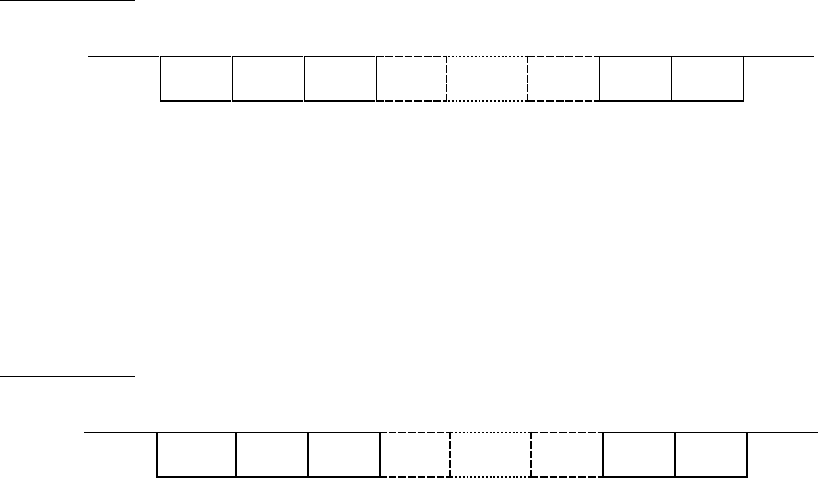
P300H P300 Series Modem Installation and Operating Handbook Page 197
SA-bus
The SA-bus message structure has a different format for messages from Master to Slaves, and from
Slaves to Master.
Master to Slave
The message format is:
idle STX Address Instruction `Body` `Body` `Body` ETX Checksum
(02H) (31H-61H) (30H-7FH) (1st char) (other chars) (last char) (03H)
STX: The fixed character 02H
Address: Slave Address, range 31H to 6FH (49-111 , ie 63 usable addresses).
10
Instruction: Range 30H to 7FH. An ACK or NAK is automatically returned if the instruction is
received (or there is no response if the message is not received !).
Body: From zero to 128 characters (resulting in a maximum message length of 132
characters).
ETX: The fixed character 03H
Checksum: The Exclusive OR of the chars from the `STX` to `ETX` inclusive.
Slave to Master
The message format is:
idle ACK / NAK Address Instruction `Body` `Body` `Body` ETX Checksum
(06H/15H) (31H-61H) (30H-7FH) (1st char) (other chars) (last char) (03H)
ACK/NAK: The fixed character 06H or 15H
Address: As Master to Slave
Instruction: Echo of the instruction to the Slave
Body: NAK: One character, an echo of the instruction sent.
ACK: Where no response is expected (ie a `write` message), one character, an
echo of the instruction sent. Where a response is called for (ie a `query` message
resulting in a `read` response), the body is as defined for that response.
ETX: As Master to Slave
Checksum: As Master to Slave
Message Categories
The remote M&C messages break down into the following categories:
1. Messages to read the configuration & reconfigure the unit
2. Messages to read the fault / operating status / performance of the equipment
3. Messages to read the current test mode & change the test status
4. Messages to request internally calculated values (eg data rates including overhead etc)
5. Messages relating to the remote M&C status
6. Messages relating to queries on the device itself, or option / cards fitted
7. Messages relating to the capabilities of the devices, and remote upgrading.
8. Message to perform an action (eg buffer centre)
9. Messages to change Tx power / carrier in an abbreviated form
10. Messages to read the traffic log
11. Administrative messages
The following table summarises all messages, including the message categories listed above. A detailed
list of the content of each message is available on request from Paradise Datacom.


















