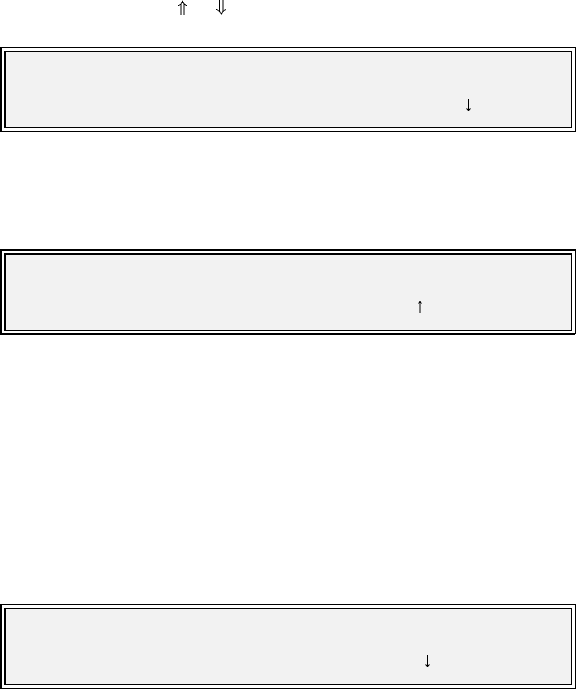
P300H P300 Series Modem Installation and Operating Handbook Page 118
Distant Eb/No:9.7dB
Target:10.±0.5dB Delta power:+1.5dB
Monitor, AUPC Menu
Limits: +3.5 -1.0dB Slew:10dB/min
Comms lost action:Nominal
Monitor, AUPC Limits Menu
BUC Type: Std Ku
Modem/BUC Mode: Terminal
Monitor, BUC Menu
6.13.5 Monitor, AUPC Menu
This screen is only available when the AUPC feature is set to `Maintain Eb/No` or `Self Monitor` (refer to
AUPC in section 8.11.1 on page 154) when the AUPC is controlling the Tx power. The first line displays
either `Distant Eb/No` or `Self monitor` respectively, the lower line shows the target Eb/No along with its
tolerance window, and the current AUPC delta power. If the delta power reaches the preset limit either up
or down, then it is prefixed with either a
or arrow indicating that the power limit has been reached.
The down arrow indicates that a subsequent screen (shown below) shows the limits the AUPC has been
constrained to work under:
Most of this is self explanatory except for the slew rate limit which limits the rate of change of Tx power (it
moves on 0.1dB steps at the appropriate rate to match the given slew rate). A slew rate limit of zero
however indicates `no limit`, and step changes in power will be made on the Tx output.
6.13.6 Monitor, BUC Menu
This menu is only available on the P310 L-Band modem. It provides information on the current BUC
connected.
BUC Type This may be either: None, Other, Std Ku, Ext Ku, Std C, INSAT C, or PALAPA C
If the BUC is from Paradise Datacom and the modem is fitted with the FSK communication option, then
significantly more information is available on this and subsequent screens. On this screen:
Modem/BUC
Mode This may be either “Independent” where the BUC may be controlled from the
modem front panel or “Terminal”, where the modem control the BUC and the
modem RF output power to maintain a fixed power level at the BUC output (taking
out temperature induced variations in the cable etc)
Subsequent screens (those marked * only visible when the BUC is FSK capable) include:
* The BUC communications status & Address, Temperature & PLL lock status
* The BUC Set power, the Measured power, set output status (on/off) and attenuator range & value
* The FSK generator/receiver status, true output status (on/off)
The DC & 10MHz ref supply to the BUC on/off setting, measured current and current low/high trip limits


















