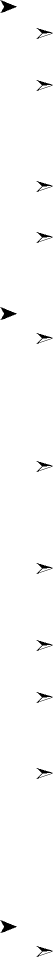
P300H P300 Series Modem Installation and Operating Handbook Page 158
Start the AUPC in a passive mode (distant end monitoring only mode) to ensure the system is working:
Switch on REMOTE REPORTING (Change, Rx, Demod, AUPC) to respond to the Eb/No
requests at the distant modem.
Set the local AUPC for Mon Dist, to determine if it is working correctly. If it is then the distant Eb/No
should be available on the Monitor, Distant screens. If the Eb/No or BER figures say “Unavail”
then the ESC is not correctly configured. If it does not work in this mode don’t start changing the
AUPC, sort out the ESC channel !
When the distant Eb/No is displayed, record the distant Eb/No under clear sky conditions. Then
change the AUPC mode to Maint Eb/No in order to get access to the other AUPC settings.
Review the proportion of ESC bandwidth and more importantly the distant Eb/No update rate using
Info, View Config, Tx, (down, down etc).
Determine the parameters for the AUPC:
Determine the way the AUPC will operate, will it try to :
1. Maintain a minimum Eb/No, but take advantage of a better Eb/No when atmospheric
conditions are favourable (normal)
2. Maintain a fixed Eb/No, reducing Tx power when atmospheric conditions are favourable
(unlikely).
To maintain a minimum Eb/No, set this as the Target Eb/No, set the Max power to the
maximum increase you are allowed, and set Min power to Zero. This will prevent the Tx power
decreasing if the Eb/No is better than the target, but will increase the power if the Eb/No falls below
target.
To maintain a fixed Eb/No set this as the Target Eb/No, set the Max power to the maximum
increase you are allowed, and set Min power to the limit of the power decrease you will accept.
The Tx power will increase and decrease within the limits to try and maintain a constant Eb/No.
Set the Tolerance Window size to something practical, say 0.2 to 0.5dB (depending on how
accurately you wish to try and maintain the Eb/No).
Set the Slew Rate to something which can respond to a fast fade. We suggest no less than
15dB/min (ie 0.25dB/sec) If there is no reason to set a particular slew rate then leave it set to zero
(no slew rate limit).
Set the Comms Loss Action after careful consideration. The most advantageous setting is
Maximum, but note that anything which interrupts the link will cause the Tx carrier to increase to
the maximum delta Tx power. Freeze is probably the most sensible choice, causing the carrier to
remain at the current value until the link is restored. Finally Nominal is the safest option, with the
AUPC returning the carrier to it’s nominal power if the link is broken.
Optionally log the parameters:
Use the Autolog feature to optionally record the distant Eb/No and/or the AUPC delta power. This
may prove useful in determining how often the AUPC is required, and if it manages to maintain the
Eb/No within the parameters you have set. Logging the AUPC delta power allow you to, if
questioned, be able to specify to the satellite operator the exact power you were transmitting
throughout the day (or at a specific time in question).


















