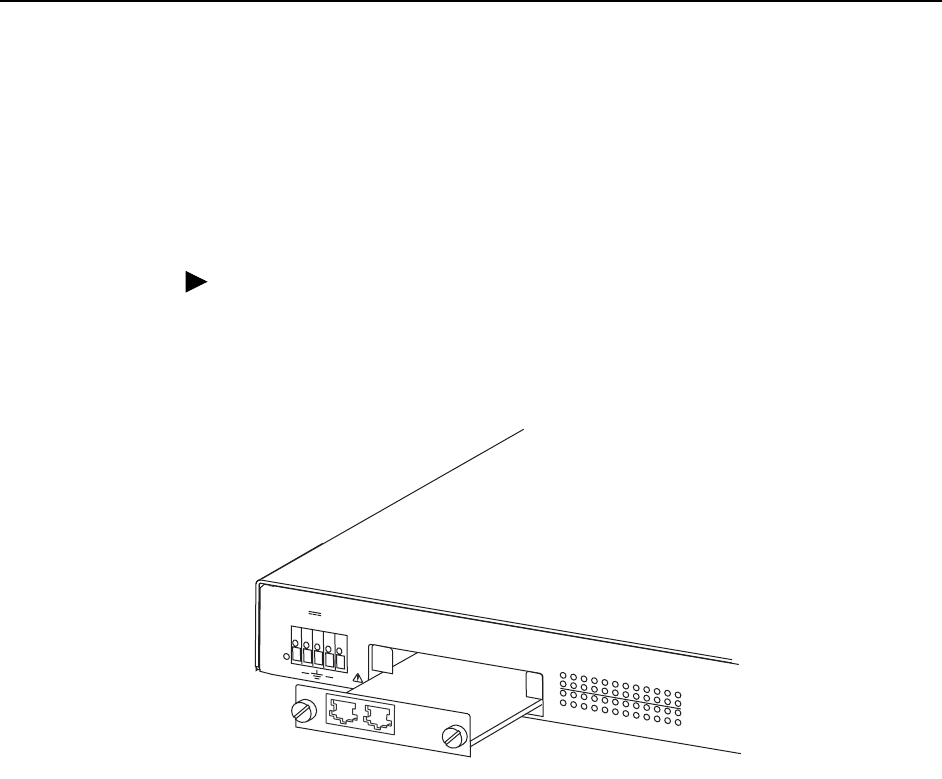
3. Cabling
3-2 March 2005 4929-A2-GN20-00
Installing the Micro Interface Module
A Micro Interface Module (MIM) is not required for operation. It provides additional
Ethernet, T1, or E1 uplink ports for the DSLAM, depending upon the MIM model
installed.
To install a MIM:
Procedure
1. Using a flat-head screwdriver to loosen the fastening screws, remove the
blanking plate covering the MIM port on the front of the DSLAM.
2. Align the MIM with the module guides inside the DSLAM's MIM port.
3. Slide the MIM into the chassis until it is fully seated.
4. Secure the MIM by tightening the fastening screws on the MIM faceplate with
a flat-head screwdriver.
5. Cable the MIM as described in the MIM installation instructions.
05-17617
PWR
48 1.24A
MAX
1 2 3 4 5 6 7 8 9
13 14 15 16 17 18 19 20 21 22 23 24
10 11 12
MIM2 T1/E1
MIM
+
ACT
+
LK
ACT
LK


















