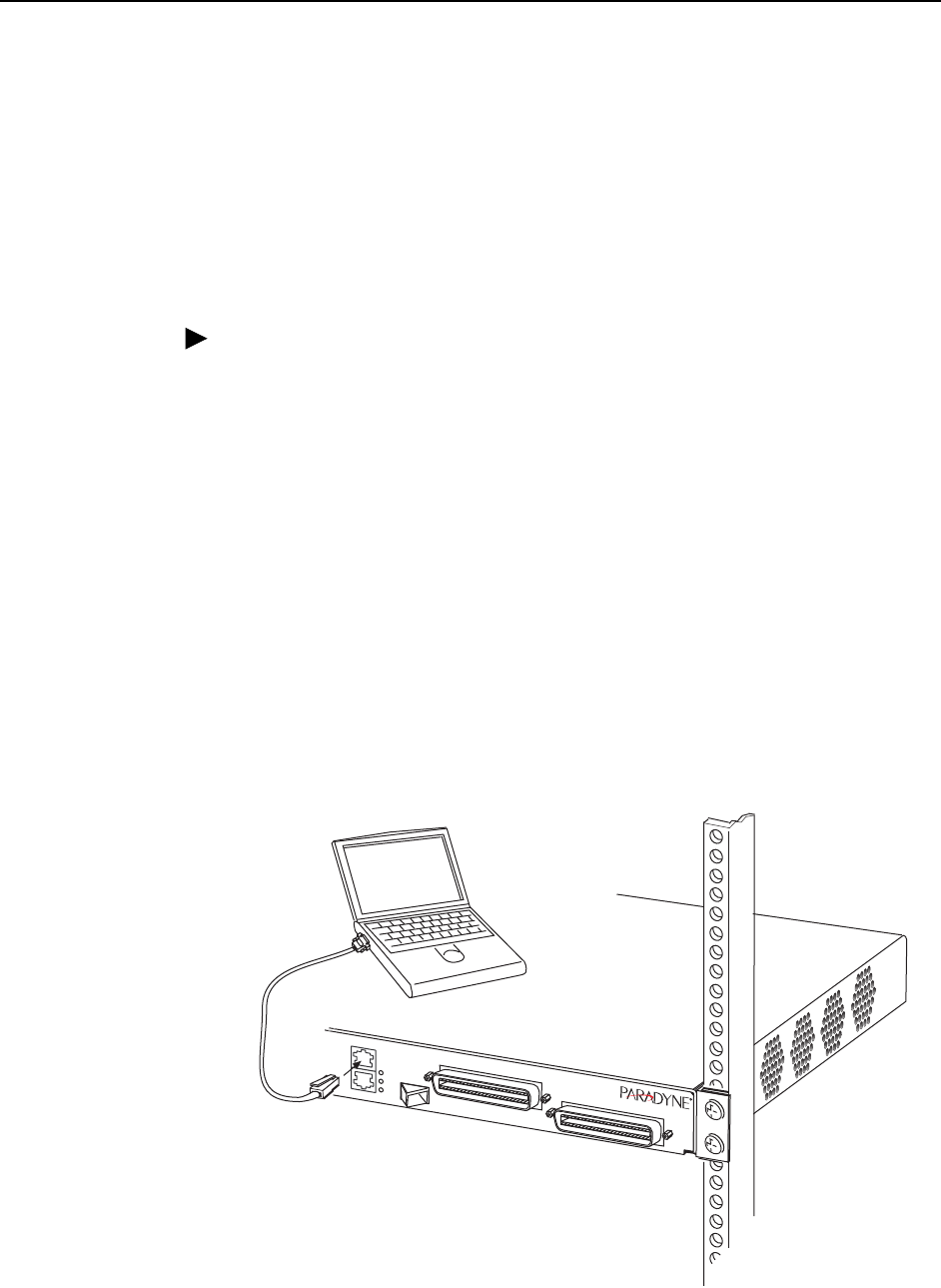
3. Cabling
3-6 March 2005 4929-A2-GN20-00
Connecting the COM Port
You can use the COM port to directly connect a PC, terminal, or modem,
permitting use of the Command Line Interface (CLI).
Connecting a Terminal or PC to the COM Port
To connect a terminal or PC to the COM port:
Procedure
1. Configure the terminal or terminal emulation program to use the following
parameters:
— Maximum speed: 9600 bps
— Data bits: 8
— Parity: None
— Flow Control: None
— Stop bits: 1
2. Determine and procure the proper Data Terminal Equipment (DTE) cable type.
The COM port requires an RJ45-type plug connector. The other connector
depends on the serial port on your terminal or PC. See DB9 to RJ45 Adapter
Pinouts in Appendix A, Connectors and Pin Assignments.
3. Connect the modular plug of your cable to the COM port socket.
4. Connect the other end of the cable to the serial port of your terminal or PC.
05-17620
POTS
ADSL2+
COM
Lnk
Act
Dup
10/10/1000
SFP
4929


















