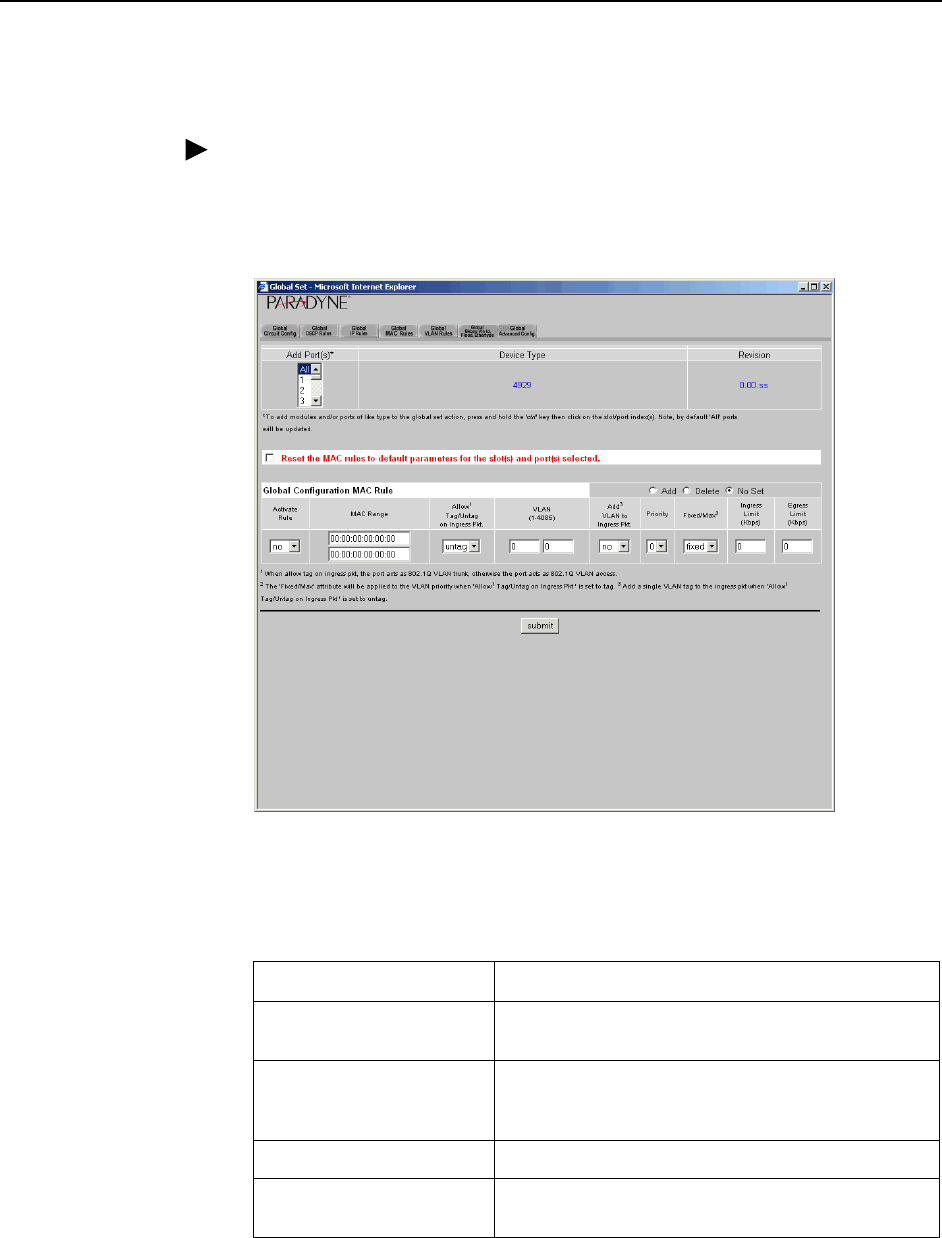
5. Configuration Using the NMS
4929-A2-GN20-00 March 2005
5-15
Global MAC Rules
Procedure
To configure MAC rules:
1. Click on the Global MAC Rules tab. The Global MAC Rules screen appears.
2. In the Add Ports drop-down list, select All or a group of ports. To select
multiple ports, hold the Ctrl key while clicking on your selections.
3. Select or enter the following parameters:
Parameter Description
Reset the MAC rules to
default parameters
Click in this box to reset MAC rules when the Submit
button is clicked on.
Global Configuration IP
Range Rule
Specify Add, Delete, or No Set to add a rule, delete a
rule, or perform no action when the Submit button is
clicked on.
Activate Specify whether the rule you are adding is active.
MAC Range Specify the range of MAC addresses that constitutes a
match for this rule.


















