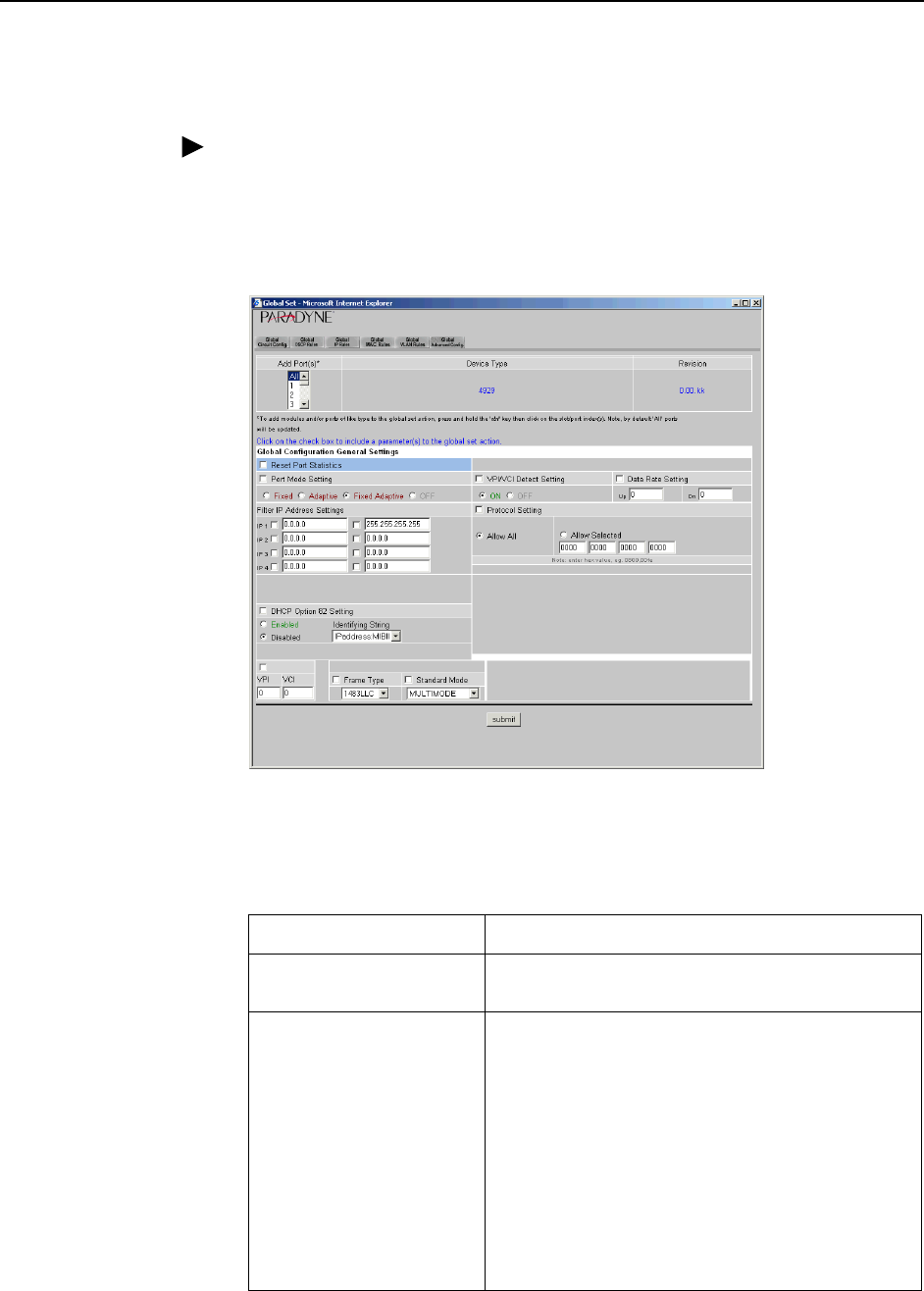
5. Configuration Using the NMS
4929-A2-GN20-00 March 2005
5-9
Global Circuit Configuration
Procedure
To configure global parameters:
1. From the home screen, click on the Global Set button. The Global Circuit
Configuration screen appears.
2. In the Add Ports drop-down list, select All or a group of ports. To select
multiple ports, hold the Ctrl key while clicking on your selections.
3. Select or enter the following parameters:
Parameter Description
Reset Port Statistics Click in this box to reset statistics when the Submit
button is clicked on.
Port Mode Setting Specify a port mode:
Fixed – The upstream and downstream rates are
fixed.
Adaptive – The ports will automatically train up to
the best possible speed supported by the DSLAM,
the modem at the remote end, and the copper
cable pair connecting the two.
Fixed Adaptive – The ports will automatically train
up to the best possible speed, subject to a
user-specified maximum upstream and
downstream bandwidth.


















