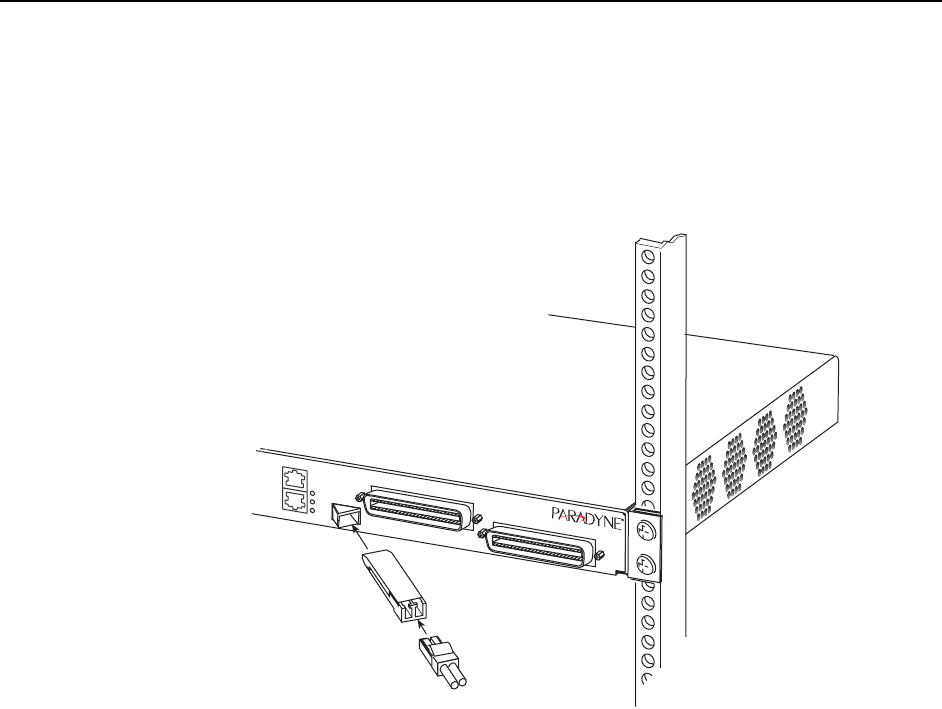
3. Cabling
4929-A2-GN20-00 March 2005
3-5
— For an SFP fiber connection, plug your transceiver into the SFP socket.
Plug the LC connector of your fiber optic uplink cable into the cable socket
of the transceiver. Observing the minimum bend radius for your cable,
fasten it with cable ties in such a way that it will not be kinked or snagged
in the course of other cabling. If you do not know the specifications for
your cable, maintain a radius of at least ten times the cable diameter.
2. Connect the other end of the uplink cable to the uplink interface, such as an
Ethernet switch.
Connecting DSLAMs to Each Other
Two or more DSLAMs can be daisy-chained together. All DSLAMs in this
configuration must have a MIM installed; the MIM2000, with two GigE ports, is
recommended for performance reasons.
When daisy-chaining, one Ethernet port must be connected to the LAN, normally
to a router. A second Ethernet port is connected to an Ethernet port of another
4900 DSLAM, or to the uplink interface.
The connection to the downstream DSLAM must be specified. This is done using
the web interface. See DSLAM Interconnect Configuration in Chapter 5,
Configuration Using the NMS.
05-17619
POTS
ADSL2+
COM
Lnk
Act
Dup
10/10/1000
SFP
4929


















