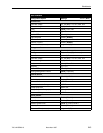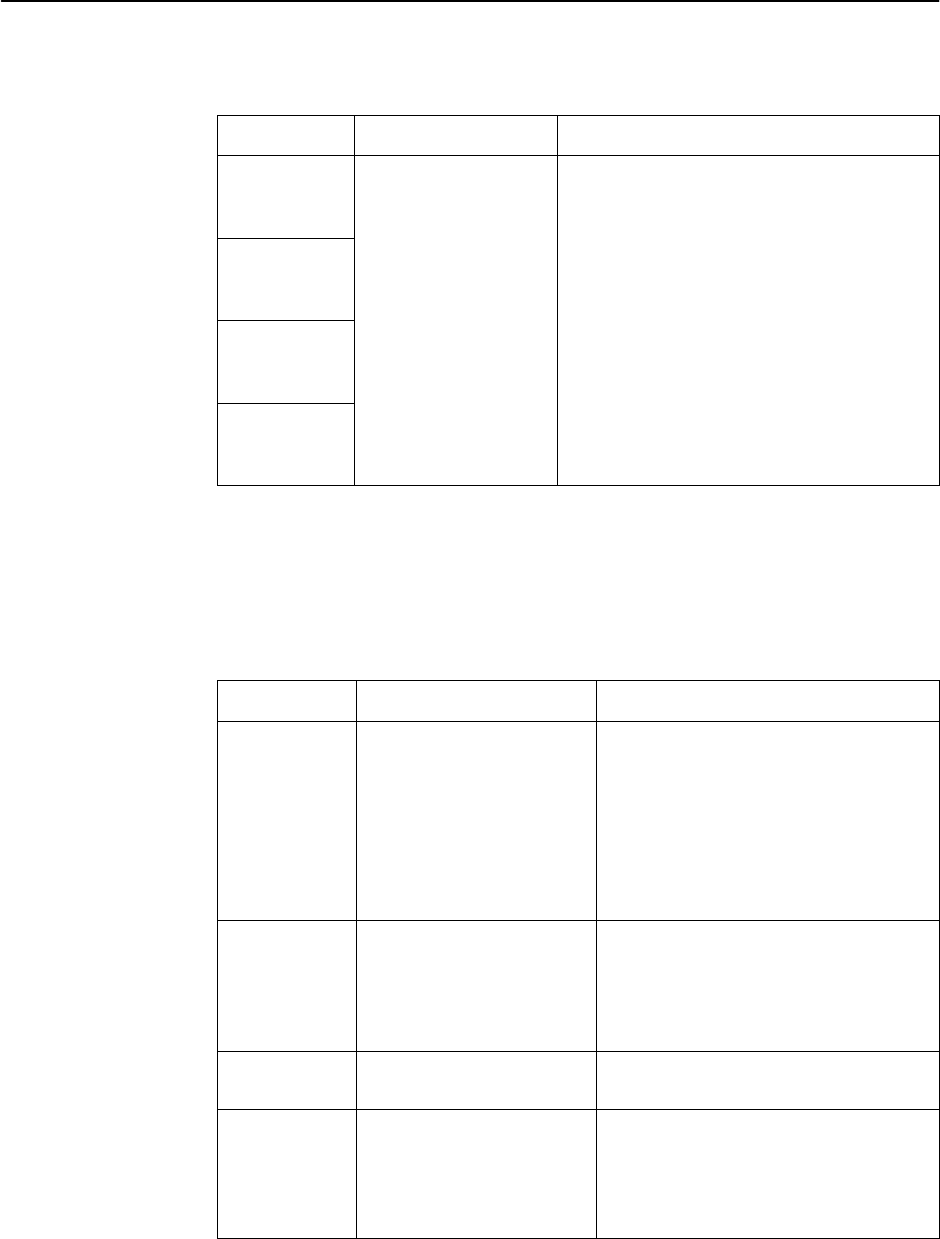
MIB Descriptions
C-7
7610-A2-GB20-10
November 1997
Table C-2. Interfaces Group Objects (4 of 4)
Object Setting/ContentsDescription
ifOutOctets
(ifEntry 16)
Collects output
statistics on data
received by the
interface.
An integer number.
ifOutUcastPkts
(ifEntry 17)
i
n
t
er
f
ace.
Applies to the IMC and
the Management port,
if configured for Net
Link When the
ifOutDiscards
(ifEntry 19)
if configured for Net
Link. When the
Management port is
not configured as a Net
Link, these statistics
will not be collected
ifOutErrors
(ifEntry 20)
,
will not be collected,
and an error status will
be sent if access is
attempted.
Extension to Interface Table (ifXTable)
This extension contains additional objects for the interface table. Supports only
the following objects.
Table C-3. Extension to Interface Table (ifXTable)
Object
Description Setting/Contents
ifName
(ifXEntry 1)
Provides name of the
interface.
Interface text strings:
H Management Port
H Terminal Port
H DDS Network
H User Data Port
H In-band Management Channel
ifLinkUpDown-
TrapEnable
(ifXEntry 14)
Indicates whether the link is
up or down, or enterprise-
specific traps should be
generated.
Only supports DDS network and User
data port.
SNMP Traps must be enabled for the
unit. See SNMP Traps Option,
Table A-12.
ifHighSpeed
(ifXEntry 15)
Reflects the ifSpeed setting
for the interface.
This object is supported as read-only.
ifConnector-
Present
(ifXEntry 17)
Indicates whether there is a
physical connector for the
interface.
true(1) – Will always have this value for
the DDS network, Management port,
Terminal port, and User Data port.
false(2) –Will always have this value for
the In-band Management Channel.