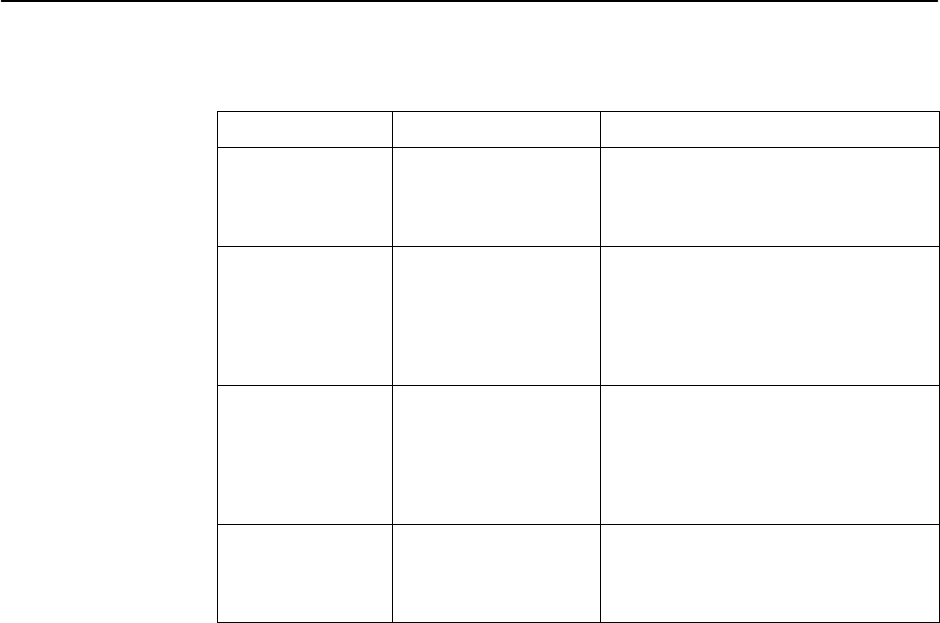
Testing
7-7
7610-A2-GB20-10
November 1997
Table 7-2. Loopbacks (2 of 2)
Loopback Type NotesInitiated By
Network-initiated
56 kbps DSU
Loopback (Non-
latching loopback)
H DDS Network When IMC is enabled, the aggregate
data stream is looped back to the
network. Cannot be disabled by user.
Network-initiated
64 kbps CC DSU
Loopback
(Latching loopback)
H DDS Network Includes optional data scrambling and
uses 25-second timer to detect the
network sequence. When IMC is
enabled, the aggregate data stream is
looped back to the network. Can be
disabled by user.
Remote Digital
Loopback
H Remote unit sending
V.54 sequence
Same as a DSU Loopback but initiated
by a remote unit via V.54 sequence.
When IMC is enabled, only user data is
looped back to the network. Can be
disabled locally. Refer to Network
Interface Options, Table A-2.
V.54 Sequences to
remote unit
H ATI
H NMS
H DTE via CT140
Control via CT140 can be disabled.
Refer to Data Port Options, Table A-3.
Device Reset
The DSU can be reset locally or remotely. From the Control menu, select Reset
Device and press Return. The DSU reinitializes itself, performing a Device
Self-Test. Refer to Self-Test Results Messages, Table 6-2.
Misconfiguring the DSU could make the user interface inaccessible, leaving it in a
state where an ATI session cannot be started through the Terminal port or via a
Telnet session. If this occurs, DSU connectivity can be restored with a terminal
that is directly connected and set for Terminal Port option defaults.
Two methods can be used to restore access to the ATI. Both methods cause a
device reset.
H Reset Terminal Port – Allows you to only reset the configuration options
related to Terminal port usage. No security-related configuration options are
changed.
H Reload Factory Defaults – Allows you to reload the Default Factory
Configurations, resetting all of the configuration areas and control settings for
security reasons. This method is useful when the user’s passwords have
been forgotten.


















