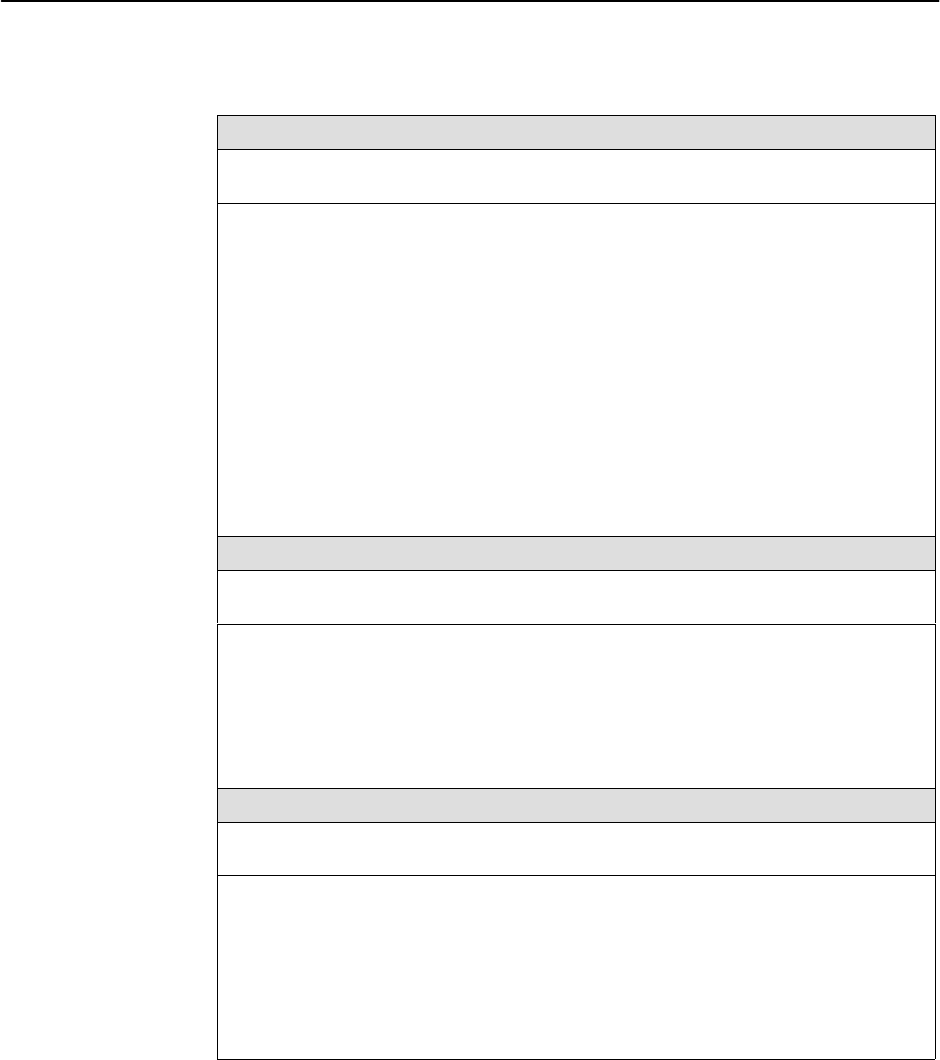
Configuration Option Tables
A-16
7610-A2-GB20-10November 1997
Table A-6. External Device Options (1 of 3)
External Device Commands
Possible Settings: Disable, AT, Other
Default Setting: Disable
Specifies the type of external device commands to be sent out the Management port.
NOTE: The Management port DTR lead is monitored to detect loss of the external
device connection. The external device DSR lead must be connected to the
Management port’s DTR lead, via a standard EIA-232 crossover cable, and
the device must be configured to wink DSR on disconnect.
Disable – No external device commands will be sent out the Management port.
H No other options in this table will appear.
AT – Standard AT commands are sent out the Management port to control an external
device, such as a modem. When establishing a connection, the AT dial command “ATD”
will precede the phone number from the dial directory.
H The next option, Dial-In Access, is available when External Device Commands is
set to AT; no other options in this table will appear.
Other – Commands configured by the user are sent out the Management port.
Dial-In Access
Possible Settings: Enable, Disable
Default Setting: Disable
Controls external device dial-in access through the Management port.
H Dial-In Access option appears when External Device Commands is set to AT.
Enable – Answers incoming calls from an external device and establishes a connection
to a remote terminal or IP network. Refer to the Port Use option in Table A-5 for the
Management port functions.
Disable – Incoming calls from an external device are not answered.
Connect Prefix
Possible Settings: ASCII Text, Clear
Default Setting: [blank]
The connect prefix and directory phone number are used to establish a connection. The
connection can be initiated by the user or automatically established for dial out of ASCII
alarms or SNMP traps.
H Connect Prefix option appears when External Device Commands is set to Other.
ASCII Text – Places a prefix in front of the phone number. Enter a maximum of
20 characters. Refer to the
ASCII Characters
section.
Clear – Clears the field and sets to none.


















