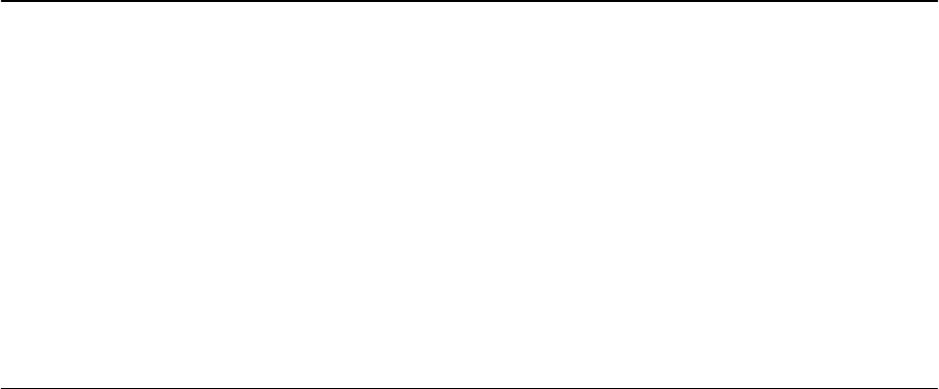
6-1
7610-A2-GB20-10
November 1997
Monitoring the DSU
6
What to Monitor
This chapter presents information on how to access and monitor DSU status and
performance statistics on the DDS network. You can monitor DSU operations by
viewing:
H LEDs on the ATI Status screen or the DSU’s front panel
H Unit Status screen on the ATI
H Highest priority Health and Status message displays on the right on the last
line of all screens.
H Network Interface Status screen on the ATI
H Network Performance Statistics screen on the ATI
H NMS via SNMP MIB objects
Refer to
MIB Descriptions
, Appendix C, for the SNMP MIBs supported by the
DSU.
DSU LEDs
The DSU LEDs can be viewed on the Display LEDs Status screen. This ATI
status screen is available locally and remotely.
The 12 LEDs are organized in three groups:
H System LEDs display the status of the unit
H Network LEDs provide the status of the network interface
H Port LEDs display the activity on the user data (DTE) port


















