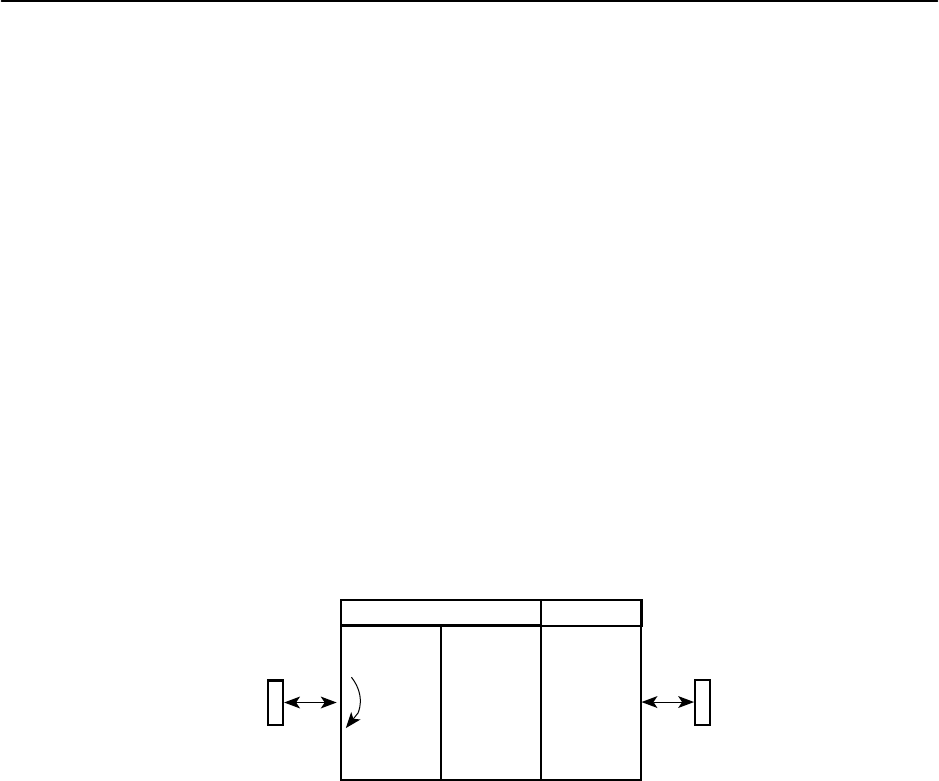
Testing
7-4
7610-A2-GB20-10
November 1997
511 Test Pattern for the Network
This test sends or monitors the 511 test pattern over the network interface.
The Monitor 511 test also provides an error counter that can be reset. Refer to
the
Network Tests
section for an example of the Network Tests screen.
Data Port Tests
For an example of the fields on a test menu screen, refer to the
Network Tests
section. To access the Data Port Tests screen, follow this menu selection
sequence:
Main Menu
→
Test
→
Data Port Tests
Local Loopback
Local Loopback loops the user data back to the DTE. This loopback is located as
close as possible to the User Data Port (DTE) interface.
DSU CSU
DTE
Interface
Aggregate
DDS
Network
Port
496-15145
DTE
Port
Local Loopback
511 Test Pattern for the DTE
This test sends or monitors a 511 test pattern over the User Data Port interface.
The 511 monitor expects the external equipment to provide the clock for the
511 pattern on the interchange circuit CT113 – Transmit Signal Element Timing –
DTE Source (XTXC or TT) for timing the incoming pattern. Refer to the
V.35 User Data
Port Connector
section of Appendix E.
Lamp Test
The DSU supports a Lamp test from the Test menu to determine whether all
LEDs are lighting and functioning properly.
During the Lamp test, all LEDs blink simultaneously every second. When you
stop the Lamp test, the LEDs are restored to their normal condition.


















