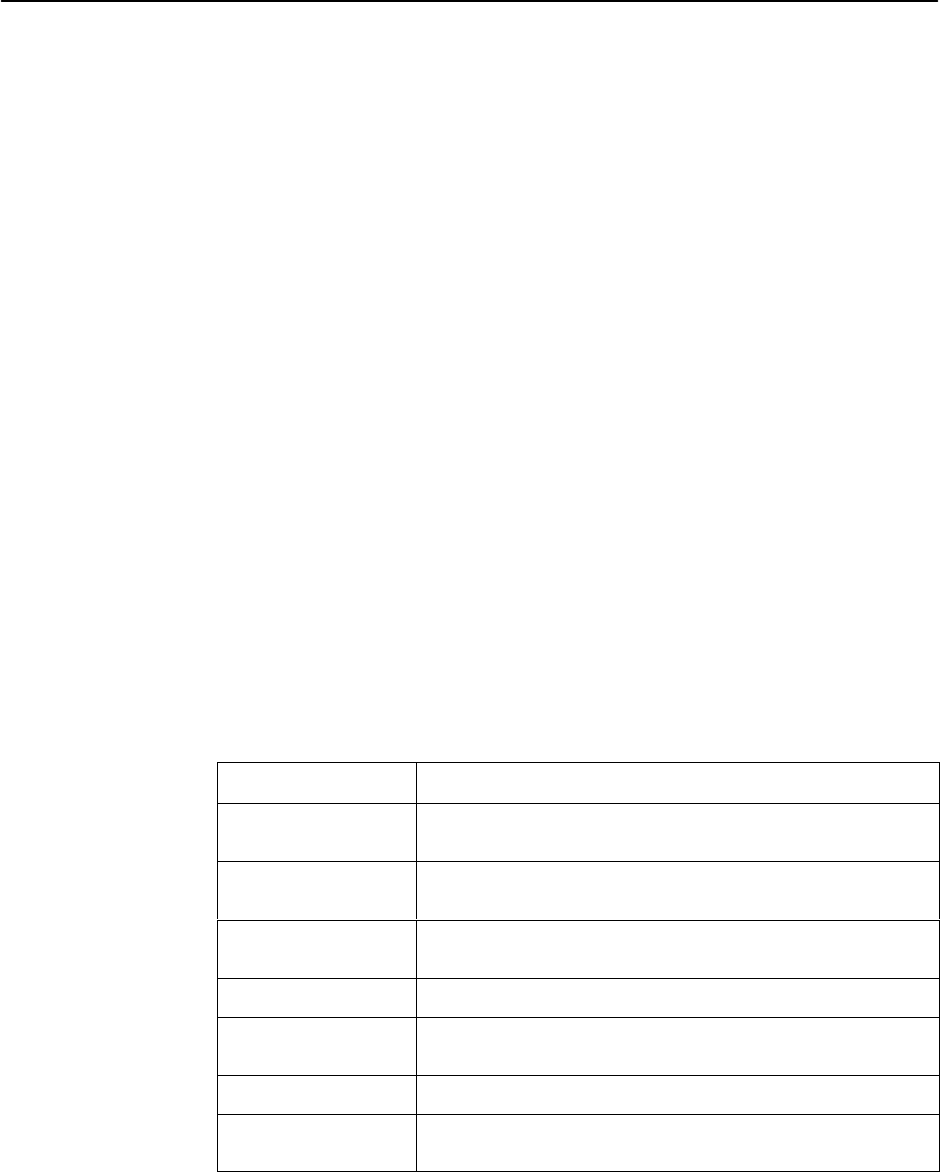
Testing
7-5
7610-A2-GB20-10
November 1997
Ending an Active Test
A test initiated by the user can be ended by the user.
H A Test Timeout option is available to automatically terminate a user-initiated
Loopback or Pattern test (as opposed to manually terminating a test) after it
has been running a specified period of time. Refer to System Options,
Table A-1.
Test Timeout does not pertain to tests commanded by the:
— Network, such as the network-initiated CSU and DSU Loopbacks.
— DTE, such as the DTE-initiated Local Loopback.
H On each test screen is a command column. Pressing Return when the cursor
is on the Start command stops the test.
H Use the Abort All Tests selection from the Test menu to stop all tests running
on all interfaces, with the exception of network or DTE-initiated loopbacks.
Command Complete appears when all tests on all interfaces have been
terminated.
Test Status Messages
The Test Status Messages in Table 7-1 appear in the right-most column of the
System and Test Status screen. For additional information on loopbacks, refer to
Loopbacks, Table 7-2.
Table 7-1. Test Status Messages (1 of 2)
Test Status Message
Meaning
CSU Loopback Active A CSU Loopback toward the network is currently active. Only
applies to a test initiated by the user via the ATI or the NMS.
DSU Loopback Active A DSU Loopback toward the network is currently active. Only
applies to a test initiated by the user via the ATI or the NMS.
Lamp Test Active The Lamp Test is active, causing the LEDs on the front panel to
light.
Local Loopback Active A local loopback toward the DTE is currently active.
Monitoring 511 on
Network
DSU is monitoring a 511 test pattern on the network interface.
Monitoring 511 on Port DSU is monitoring a 511 test pattern over the DTE port.
Network-init. CSU LB
Active
A CSU Loopback initiated by the network is currently active.


















