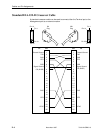Index
IN-2
7610-A2-GB20-10
November 1997
F
factory defaults, for configuration options, 3-3– 3-4
G
glossary, GL-1–GL-4
H
health and status, messages, 6-5– 6-6
I
identity, 3-1– 3-2
IMC
access, 4-1– 4-5
remote management, 1-1
subnet connection, 5-2
in-band management channel.
See
IMC
installing rear connectors.
See
Start-Up Instructions
interface
connections, 1-4
network status, 6-7– 6-8
IP addresses, 5-1– 5-4
for SNMP managers, 4-6
IP interfaces, 4-1– 4-6, 5-2
K
keyboard functions, 2-5
L
LADS connection distances.
See
Start-Up Instructions
lamp test, 7-4
LAN
adapter, 5-1– 5-4
adapter and cable, E-5
LEDs, 6-1– 6-4
link-layer protocols, 1-3, 5-1– 5-4
login ID, 4-1– 4-3
loopbacks, 7-3– 7-7
M
main menu, 2-2– 2-3, A-1– A-2
management
of SNMP DSU, 1-1
port access, 4-1– 4-5
port options, A-1, A-13– A-17
messages
alarm and device, 8-1– 8-6
health and status, 6-5– 6-6
self-test results, 6-7
test status, 7-5
MIB
descriptions, C-1– C-18
support, 1-2
N
navigating the screens, 2-5
network
default destination, 5-4
interface cable, E-5
interface LEDs, 6-3
interface options, A-1, A-5– A-8
interface status, 6-7– 6-8
loopbacks, 7-3
performance statistics, 6-8
tests, 7-2
NMS
dial-in management, 3-5
SNMP access, 4-6
SNMP connectivity, 5-1– 5-4
SNMP security options, A-25
NS, no signal LED, 6-3
O
objects for MIBs, C-1– C-18
OK, LED, 6-2
OOF, out of frame LED, 6-3
OOS, out of service LED, 6-3
options
configuration areas, 3-3
configuration tables, A-1– A-26
configuration worksheets, B-1– B-4