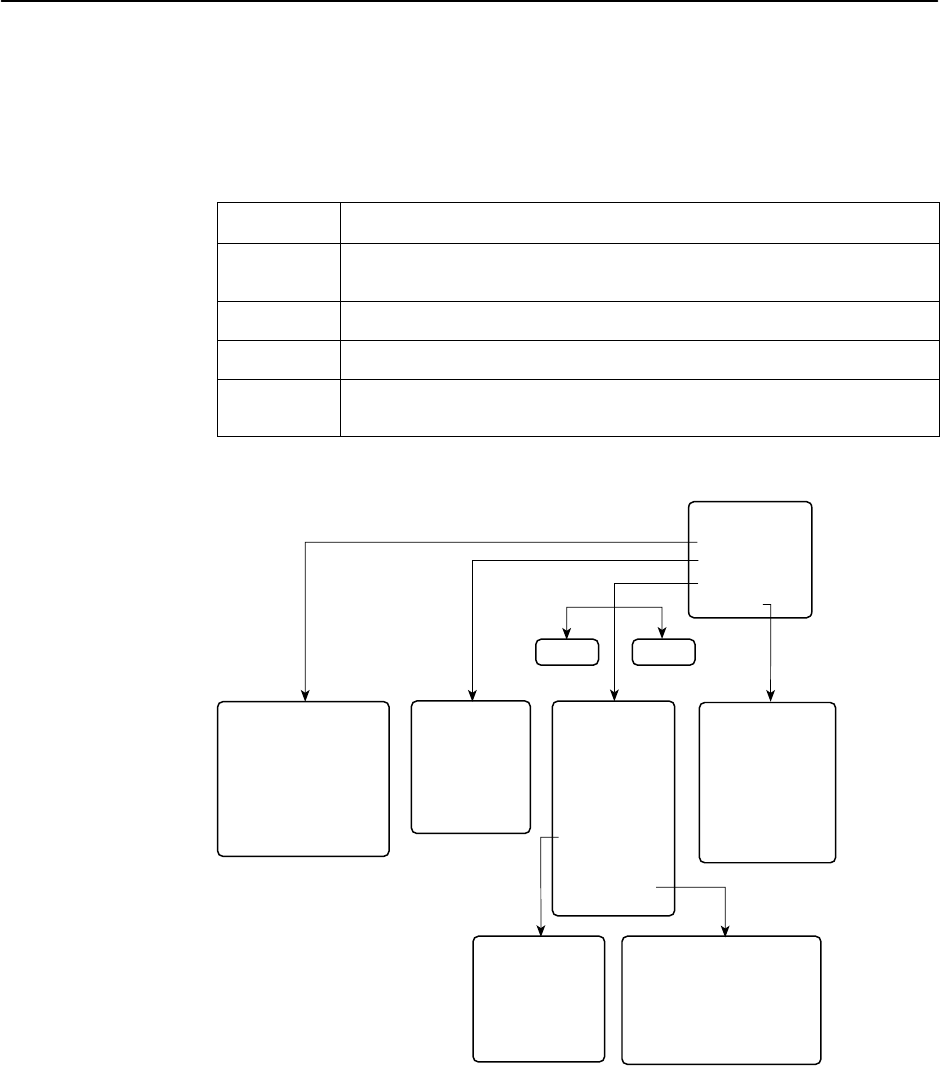
Using the ATI
2-2
7610-A2-GB20-10
November 1997
Main Menu
Entry to all of the DSU’s tasks begins at the Main Menu screen, which has four
menus or branches.
Select . . .
To . . .
Status View diagnostic tests, network status of interfaces, statistics, LEDs, and
DSU identity information.
Test Select and cancel tests for the DSU’s interfaces.
Configuration Display and edit the configuration options.
Control Control the user interface for call setup, device naming, and login
administration, or to initiate a power-up reset of the DSU.
Configuration
Edit/Display
•
System
• Network
• Data Port
• User Interface
• Alarms & Traps
• SNMP &
Communication
User Interface
• Terminal Port
• Management Port
• External Device
• Telnet Session
SaveLoad
Status
•
System and Test Status
• Network Interface Status
• Performance Statistics
• Display LEDs
• Identity
Test
•
Network Tests
• Data Port Tests
• Lamp Test
• Abort All Tests
SNMP & Communication
• Communication Protocol
• General SNMP Management
• SNMP NMS Security
• SNMP Traps
Control
•
Call Setup
• Call Directories
• Device Name
• Administer Logins
• Reset Device
MAIN MENU
Status
Test
Configuration
Control
496-14999-01


















