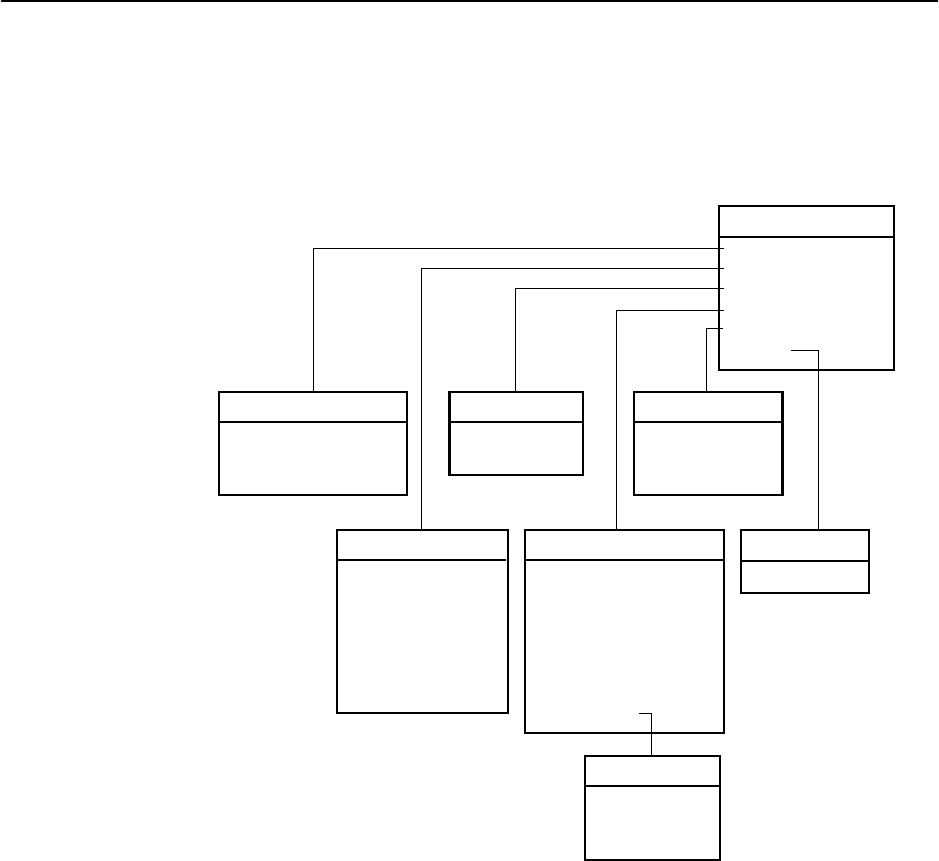
Hotwire Menus and Screens
2-10
8000-A2-GB20-50
April 2000
DSL Card Monitoring Menu
The following figure illustrates the complete Monitoring menu hierarchy from the
Hotwire – DSL menu.
(A) Card/CPE Status
A. Card Info
B. Login History
C. Syslog
(B) Physical Layer
A. Active List
B. Ether Statistics
C. HDLC Bus Stats
D. DSL Link Perf
E. DSL Perf Stats
F. DSL Error Stats
G. DSL Xmit Stats
(C) Interfaces
A. Active List
B. Status
(D) Network Protocol
A. Socket Statistics
B. UDP Statistics
C. TCP Statistics
D. IP Statistics
E. ICMP Statistics
F. SNMP Statistics
G. HDLC Statistics
H. PPP Stats*
(E) IP Router
A. Routing Table
B. ARP Table
C. Filter Table
(H) PPP Stats
A. General
B. LCP Stats
C. IPCP Stats
99-15565-03
Monitoring
A.Card Status
B.Physical Layer
C.Interfaces
D.Network Protocol
E.IP Router
F. RTU
*Not on Model 8540
(F) RTU config
A. RTU Information
(F) RTU
A. Information
Logging In to the System
This section describes how to log in to the Hotwire DSL system after the system
has been configured.
NOTE:
When you power on the system for the first time, the system displays the
Who Am I screen. This screen can be accessed only from the local console.


















