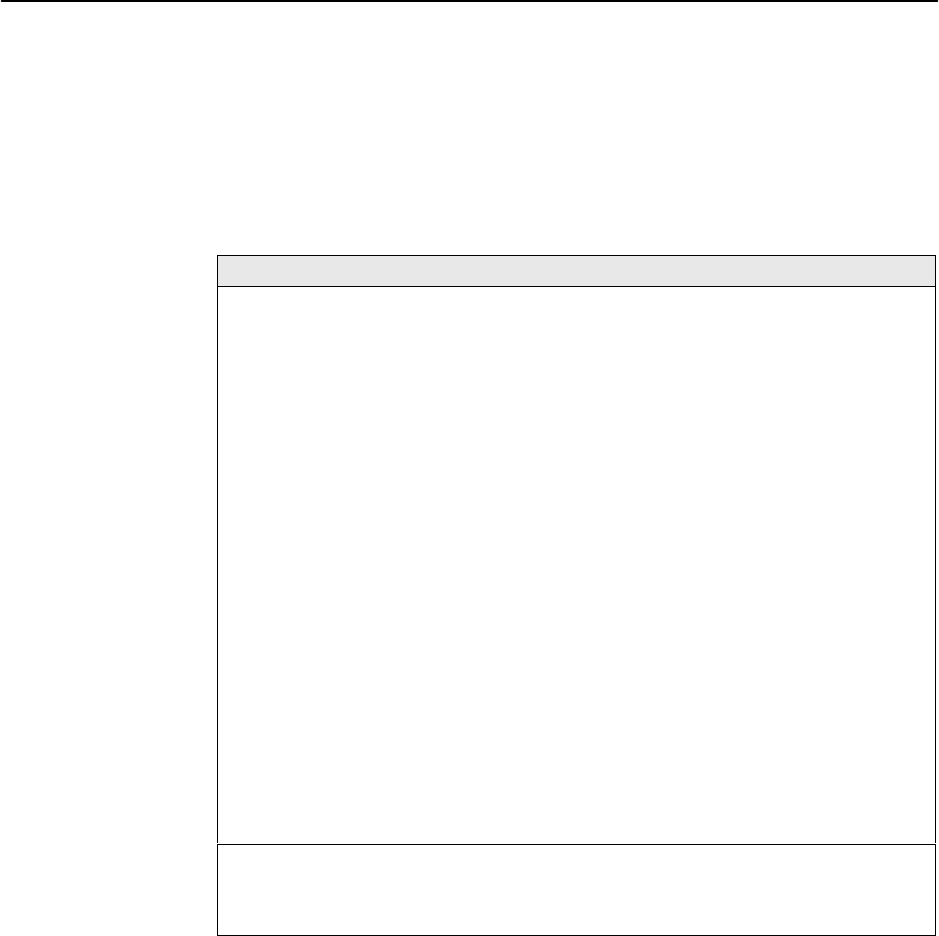
RADSL Card Configuration
3-19
8000-A2-GB20-50
April 2000
5. To verify that a RADSL card account has been set up, go to the MCC card
and follow this menu sequence:
Applications →Telnet (C-B)
See the Hotwire Management Communications Controller (MCC) Card
User’s Guide for more information.
Table 3-4. Users Options
Users* (Configure Account) A-D-A
For Model 8540 only. Allows you to add, edit, or delete a user from a system account
and to edit user passwords and privileges. Up to 10 active users can be supported.
User accounts provide security for the DSL system by requiring that anyone who is
trying to log onto the system has a valid password to gain access. User accounts on the
MCC provide security to users accessing the system from the VT100-compatible
terminal interface and via Telnet over the management domain LAN.
If no accounts are set up, then no login or password is required to gain entry to the
system via the terminal interface or Telnet.
It is recommended that user accounts also be set up for each DSL card, even if you do
not intend to Telnet directly to the DSL cards, so that no unauthorized Telnet sessions
can be made. Each card will support up to 10 user accounts with either Operator
(read-only) or Administrator (read/write) permissions.
If you configure an account on the MCC card, you have privileges on both the MCC and
DSL cards.
If you configure an account on the DSL card, you only have privileges for that specific
DSL card and only via a Telnet session.
Action – Add/Edit/Delete.
Login ID – Enter your login ID. This field is case-sensitive.
Password – Enter the password associated with the login ID.
Repeat Password – Reenter your password.
Privilege – Operator/Administrator. Enter Operator for read-only access; enter
Administrator for complete system access.
NOTE: Press Ctrl-v to see a list of all user accounts at the login ID prompt.
* Displays User Security for Model 8546 card, which is reserved for future use. For
8546 cards, user accounts are defined on the MCC card or on a RADIUS
Authentication server, if configured on the MCC. See the Hotwire Management
Communications Controller (MCC) Card User’s Guide for more information.


















