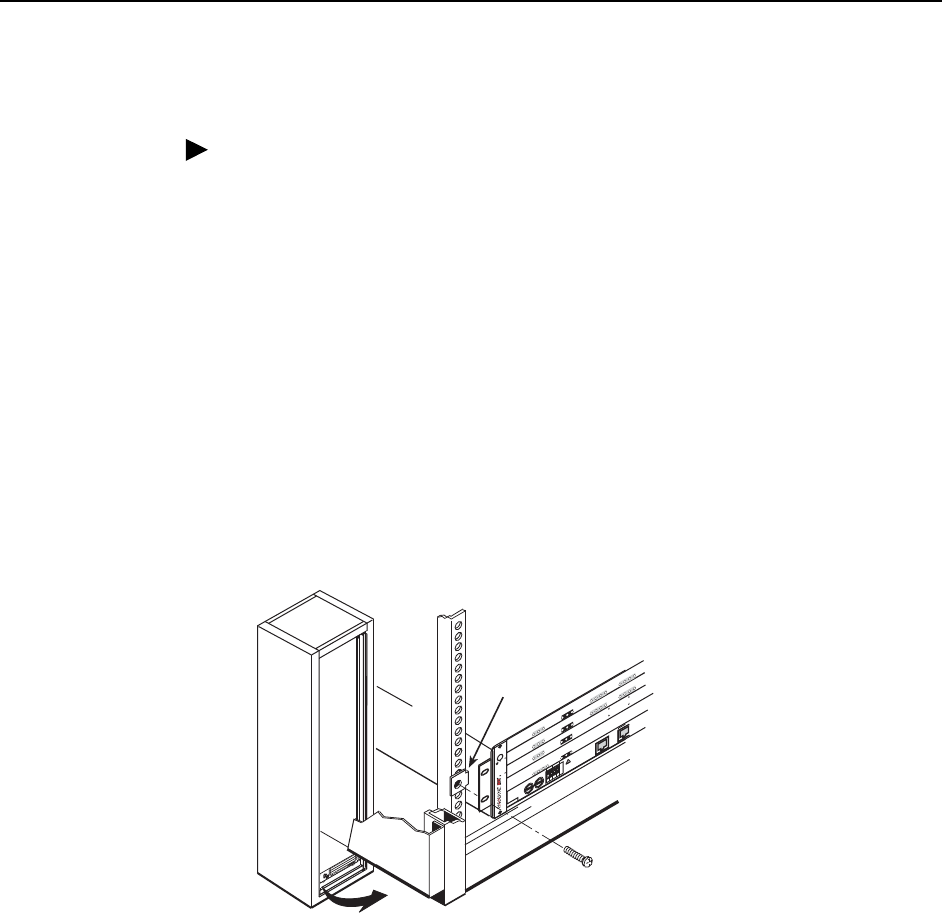
2. Installation
8620-A2-GN20-40 July 2003
2-7
Installing the 8620 Chassis in a Rack
Procedure
To install the 8620 chassis in a rack:
1. Determine the preferred placement of the 8620 chassis in the rack. Then,
mark the appropriate locations for the mounting screws in the rack. Use the
other set of brackets supplied with the chassis as a template.
2. For racks without threaded screwholes, slip a self-retaining nut onto each rail
hole selected and align the hole of the self-retaining nut with the hole in the
rail. For racks with threaded screwholes, skip to Step 3.
3. Line up the chassis mounting bracket with the selected holes in the rack and
install the screws into the chassis mounting bracket (and the self-retaining nut,
if used). Tighten all four screws until the chassis and is securely mounted in
the rack.
The following example shows front-mounting the chassis in a rack without
threaded screwholes.
Repeat these steps for each succeeding 8620 chassis.
02-16903-01
Self-retaining
Nut
Front Rail
SYSTEM
O
K
A
lrm
Test
TX
RX
Coll
ETHERNET
GranDSLAM
8620
E
S
D
D
C
F
U
S
E
S
A
B
-
4
8
V
R
T
N
A
B
A
B
AB
D
C
P
O
W
E
R
F
A
N
M
A
J
O
R
M
I
N
O
R
A
L
A
R
M
S
A
L
A
R
M
C
L
O
C
K
A
B
S
Y
S
T
E
M
O
K
A
l
r
m
T
e
s
t
T
X
R
X
L
O
C
1
2
3
4
A
T
M
B
U
S
D
S
L
P
O
R
T
5
6
7
8
S
Y
S
T
E
M
O
K
A
lrm
Te
s
t
T
X
R
X
C
o
ll
E
T
H
E
R
N
E
T
U
p
link
A
lrm
S
Y
S
T
E
M
O
K
A
l
r
m
T
e
s
t
T
X
R
X
L
O
C
1
2
3
4
A
T
M
B
U
S
D
S
L
P
O
R
T
5
6
7
8


















