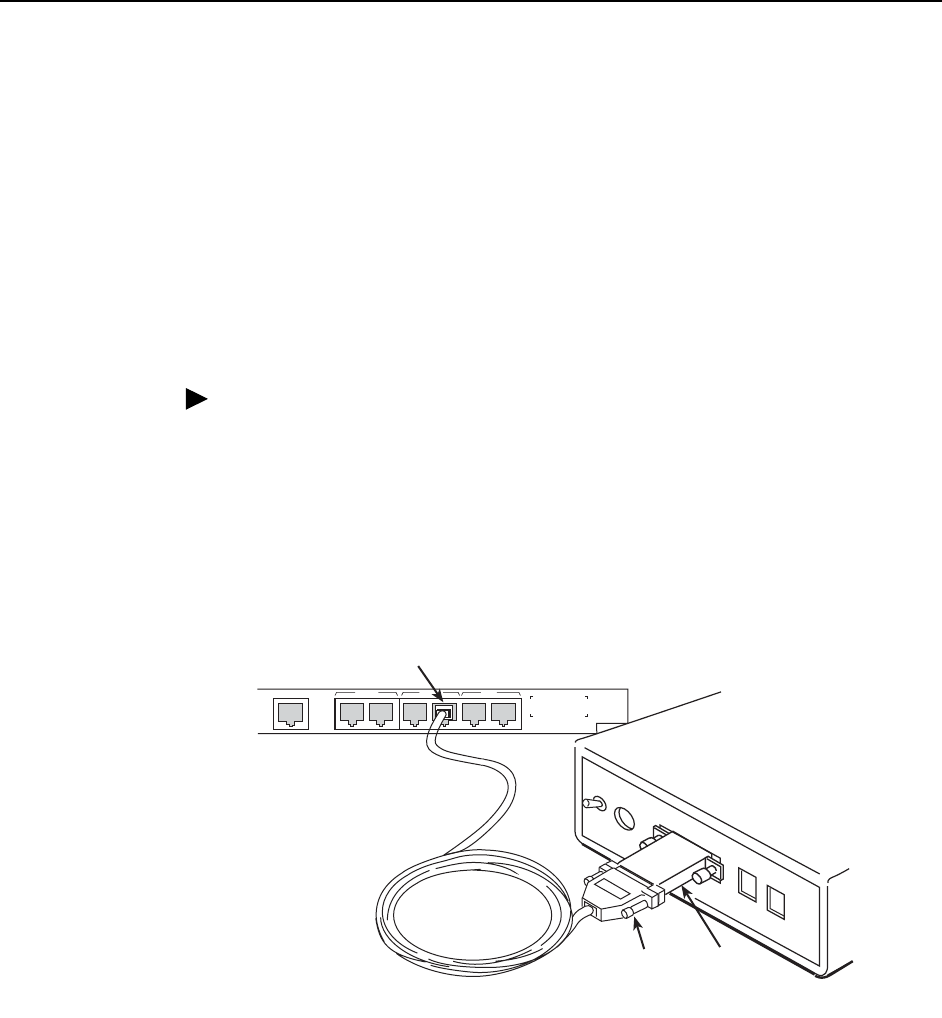
3. Cabling
8620-A2-GN20-40 July 2003
3-7
Connecting to a Modem for Remote Management (with MCP)
Before connecting the Hotwire 8620 GranDSLAM to a dial-up modem, configure
the modem with the following settings:
n Set the modem for auto answer. For example, ATS0=1.
n Turn off character echo. For example, ATE0.
n Enable result codes in originate mode only. For example, ATQ2.
n Set the modem to ignore Data Terminal Ready (DTR). For example, AT&D0.
Procedure
To connect the Hotwire 8620 GranDSLAM chassis to a dial-up modem:
1. Connect an 8-pin modular plug-ended serial cable into the SERIAL MCP port
of the Hotwire 8620.
2. Plug the other end of the cable into your modem’s serial port using a DB25
(RS-232 male) adapter, supplied with the MCP card, and a Null Modem
adapter.
ALARM
CLOCK
AB
SERIAL
SCM MCP
LAN
SCM MCP
SIM
00-16908
Dial-up
Modem
DB25
Adapter
Null
Modem
Serial MCP


















