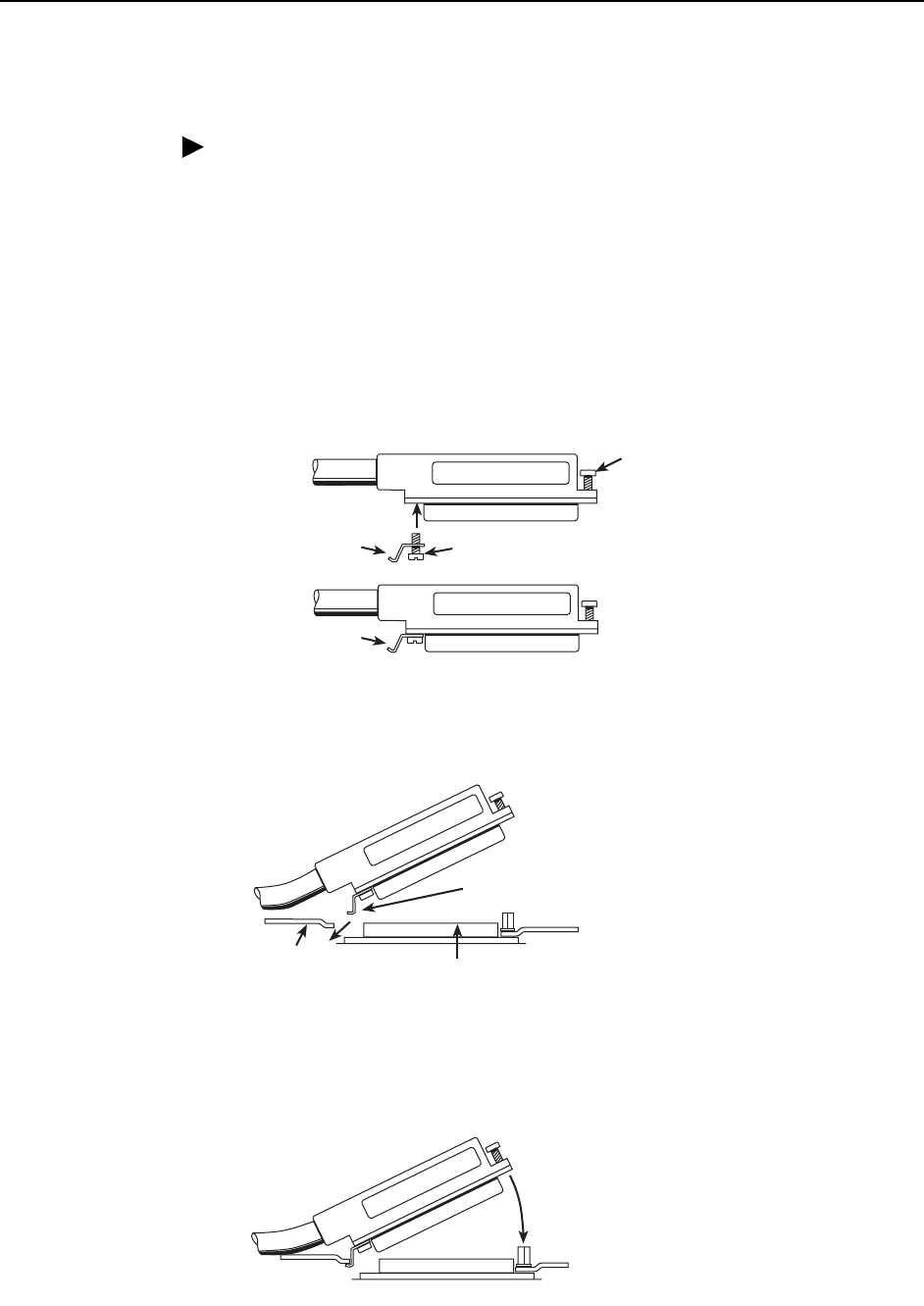
3. Cabling
3-4 July 2003 8620-A2-GN20-40
Connecting a DSL Card Using Locking Pivot Brackets
Procedure
To connect a DSL card in the 8620 chassis using the provided locking pivot
brackets:
1. For each cable, replace the longer captive screw on the cable connector with
the #4-40 Phillips pan-head screw shipped in a plastic bag with the unit. Do
not insert the screw past the connector body until Step 6.
2. Install the locking pivot bracket onto the cable end of the connector using the
captive screw, as illustrated below.
3. Insert the bottom edge of the locking pivot bracket inside the lower edge of the
rear panel cutout.
4. Align the two connectors.
5. Rotate the connector until it is fully seated.
Locking Pivot
Bracket
Captive #4-40 Phillips-Head Screw
(Part of Locking Pivot Bracket)
Customer-Supplied
Cable with Connector
Replace with a shorter
Captive Screw provided
with the Pivot Bracket
99-16162a-02
Locking Pivot
Bracket
Locking Pivot
Bracket
Receptacle on Backplane
Rear Panel
Cutout
99-16163d-01
Rotate
99-16163e-01


















