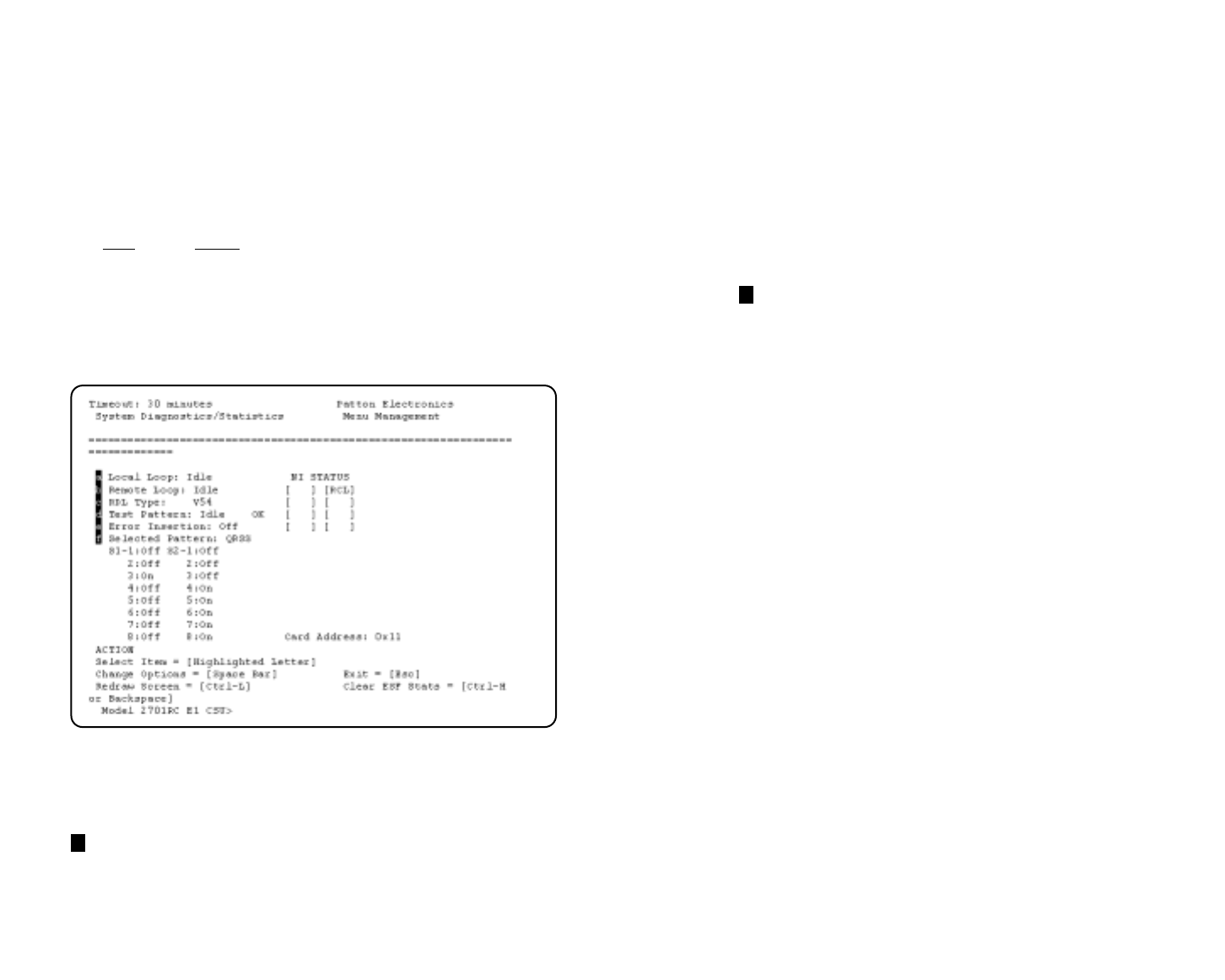
27
28
Front Panel Switches: enabled
(default)
Options: enabled, disabled
As the Front Panel Switches may be inadvertently toggled, or in the
event that the end-user may not need to use the switches, the installer
may disable the front panel switches. Set Switch S2-6 to determine
whether the front-panel toggle switches are enabled or disabled.
S2-6 Option
On Front Panel Switches Enabled
Off Front Panel Switches Disabled
3.2.3 System Diagnostics
The System Diagnostics/Statistics screen looks like this:
NOTE: This screen is updated once per second.
The System Diagnostics/Statistics options and functions are described
below.
Local Loop Idle
(default)
The Local Loop is a bi-lateral loopback in which the data from the local
DTE and the data from the remote unit are looped back to their respec-
tive sources (See Section 5.3). Activate this loop to test the each of
the DTE’s connection to the Model 2701RC.
The Local Loop test has four states:
Idle No user-controlled loopbacks are active.
LL The Model 2701RC is in local loopback mode.
Off The Model 2701RC is in remote loopback mode or send-
ing a pattern. Local loopback is disabled.
LocP The Model 2701RC is in Local Loopback mode, and is
sending a test pattern.
Remote Loop Idle
(default)
The Remote Digital Loopback (RDL) test checks the performance
of both the local and remote Model 2701RCs, as well as the communi-
cation link between them. Data from the local DTE is sent across the
entire communication circuit and looped back to the local DTE.
The Model 2701RC Initiating a RL can be in one of the following
states:
Idle No user-controlled loopbacks are active.
TxPr The Model 2701RC is sending the preparatory phase pat-
tern lasting for approximately 2 -5 seconds.
WtAk The Model 2701RC is waiting for an acknowledgement
from the remote unit. If the remote unit does not
respond, the WtAk message will remain on the screen.
RxAk The Model 2701RC has received an acknowledgement
from the remote unit.
Tout The Model 2701RC is waiting before entering the Remote
Loopback test mode.
TM The Model 2701RC has successfully negotiated the
Remote Loopback test and is in control of the remote
unit. You may send a test pattern at this point by press-
ing:
d <spacebar>
TxTr The Model 2701RC is sending a Terminate Loopback
message to the remote unit. If the remote unit does not
respond, the local unit will return to the Idle state.
a
b


















