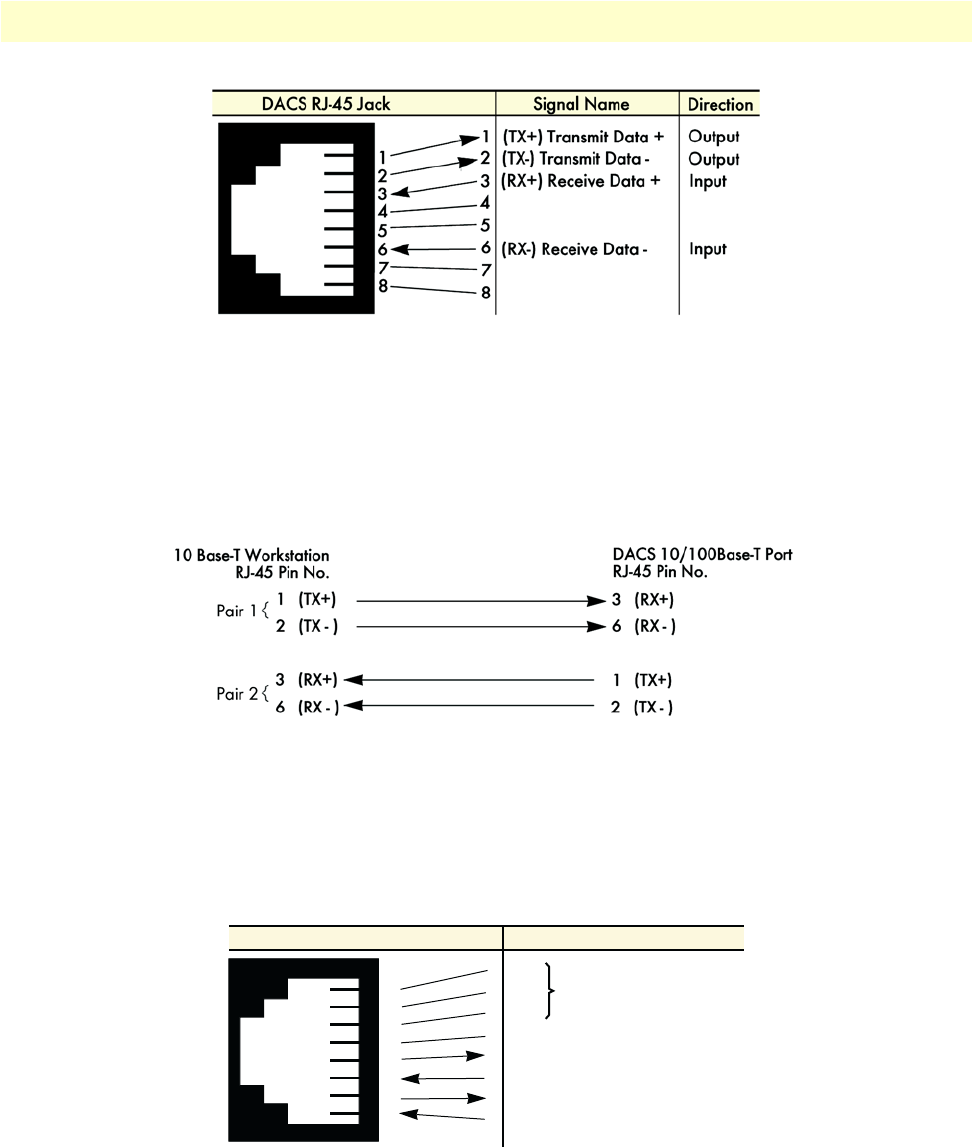
Cable installation 28
Model 3196RC T-DAC User Manual 2 • Hardware installation
Figure 7. Ethernet RJ-45 pin and signal definitions for T-DAC
Connecting the 10/100Base-T Ethernet port to an Ethernet-capable
workstation or PC
The 10/100Base-T Ethernet port can connect to a single Ethernet-capable workstation or PC by means of a
cross over cable. Refer to figure 8 to assemble a cross-connect cable that will connect between the NIC Ether-
net port in the workstation and the T-DAC 10/100Base-T Ethernet port.
Figure 8. Cross-over RJ-45-to-RJ-45 Ethernet cable diagram
Connecting the EIA-561 RS-232 configuration port (DCE configured)
Install the supplied RJ-45-to-RJ-45 cable with the DB9-RJ45 adapter between the T-DAC RS-232 port (see
figure 6 on page 27) and an open serial port on your computer. If you need to assemble your own cable, refer
to the pinout diagram in figure 9.
Figure 9.
DB-9-to-RJ-45 cable
diagram
6 DSR
1 CD
4 DTR
5 SG
2 RD (driven by DACS)
3 TD (received by DACS)
8 CTS (driven by DACS)
7 RTS (received by DACS)
1
2
3
4
5
6
7
8
Wired together
(No other electrical
connection)
RJ-45 Jack Signal NameDB-9


















