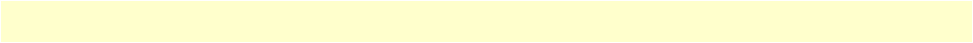
Using a browser to complete Model 3196RC configuration 52
Model 3196RC T-DAC User Manual 3 • Configuring the T-DAC for operation
Connect an E1 line, (WAN) Port 2, timeslots 1 - 31, to another E1 line, (WAN) Port 3, timeslots 1 - 31.
Solution:
1. Under Dev Type A, select t1-e1(1).
2. Under Dev Num A, select port2(2).
3. Under Dev Slots A, enter 1 - 31.
4. Under Dev Type B, select t1-e1(1).
5. Under Dev Num B, select port3(3).
6. Under Dev Slots B, enter 1 - 31.
7. Click the
Submit Query
button
You have completed the configuration for example 2.
Example 3
Connect two iDSL modems together - iDSL modem #15, time slots 1 - 2 (for a DTE data rate of 128 kbps) to iDSL
modem #16, time slots 1 - 2.
Solution:
1. Under Dev Type A, select iDSL(4).
2. Under Dev Num A, select port15(15).
3. Under Dev Slots A, enter 1 - 2.
4. Under Dev Type B, select iDSL(3).
5. Under Dev Num B, select port16(16).
6. Under Dev Slots B, enter 1 - 2.
7. Click the
Submit Query
button.
Note
At this point the DS0 channel mapping is completed. Now we need
to configure the DTE data rate of the iDSL modem. The T-DAC
will derive the iDSL line rates from the connected CPE modems.
8. Click the iDSL hyperlink on the 3196RC Configuration Menu.
9. On the Configuration/information pane, click on the number 15 under the column titled Port # to open
the
iDSL Port 15 Details
page.
10. Click the
Change Config
button.
11. Near the bottom of the pane, change Serial DTE Rate to 144k(5) and click the “Submit” button. You will
automatically return to the iDSL Port Information page.
12. Click the iDSL hyperlink on the 3196RC Configuration Menu.
13. Scroll down to port 16.
14. Under desired state, select activate(1).


















