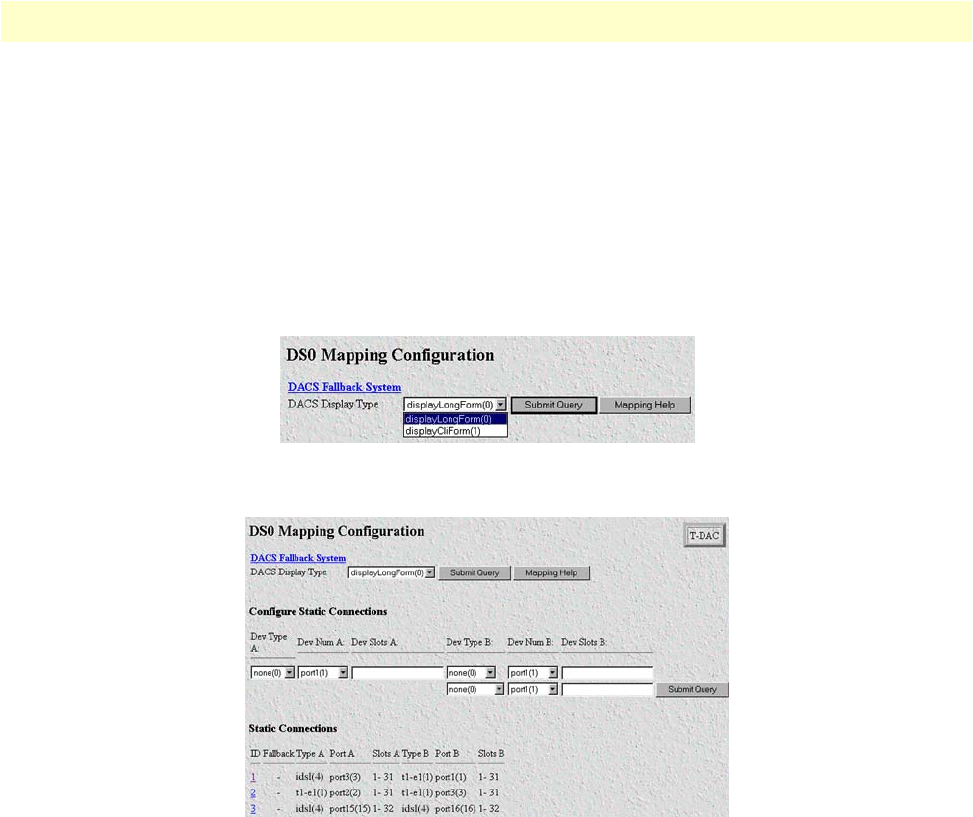
Using a browser to complete Model 3196RC configuration 48
Model 3196RC T-DAC User Manual 3 • Configuring the T-DAC for operation
The DS0 Mapping window (Digital Cross Connect Configuration) provides full DS0 grooming and supports
three variations. You may define connections between (1) an iDSL modem and a WAN port, (2) two iDSL
modems, or (3) two WAN time slots. (When no mapping is defined, neither the iDSL modems nor the WAN
ports have any destination).
To define the DS0 Mapping for the iDSL modems, do the following:
1. On the Configuration Menu click DS0 Mapping hyperlink.
2. In the DACS Display Type drop-down menu (figure 28), select displayLongForm(0).
Figure 28. DS0 Mapping Configuration window
Figure 29. DS0 Mapping Configuration page
To define each DS0 Mapping you will create a static connection. “A” and “B” designate the two ends of the
static connection. For each static connection you will define the following parameters:
Device Type. Specifies the physical interface type for the connection. You may select either t1-
e1(1) for a T1/E1 WAN line or idsl(4)for an iDSL modem.
Device Number: Defines which WAN or iDSL port number on the 3196RC you are mapping.
For example, to map a connection for iDSL port 3 (i.e. iDSL modem #3) you
would select port3(3)
Device Slots. Defines which DS0 channels will be mapped. Each DS0 channel is 64 kbps.
Each iDSL port has 3 DS0 channels for data. Each T1 WAN port has 24 DS0
channels. Each E1 WAN port has 31 DS0 channels. When defining time slots
you must select the same number of Device Slots on the “A” and “B” sides of the
connection. The slots are defined by entering a text string that represents the
slots. For the iDSL ports, the slots that are available are 1 - 3. For a WAN port
configured as a T1, the available slots are numbered from 1 - 24. For a WAN
port configured as an E1, the available slots are 1 - 31.


















