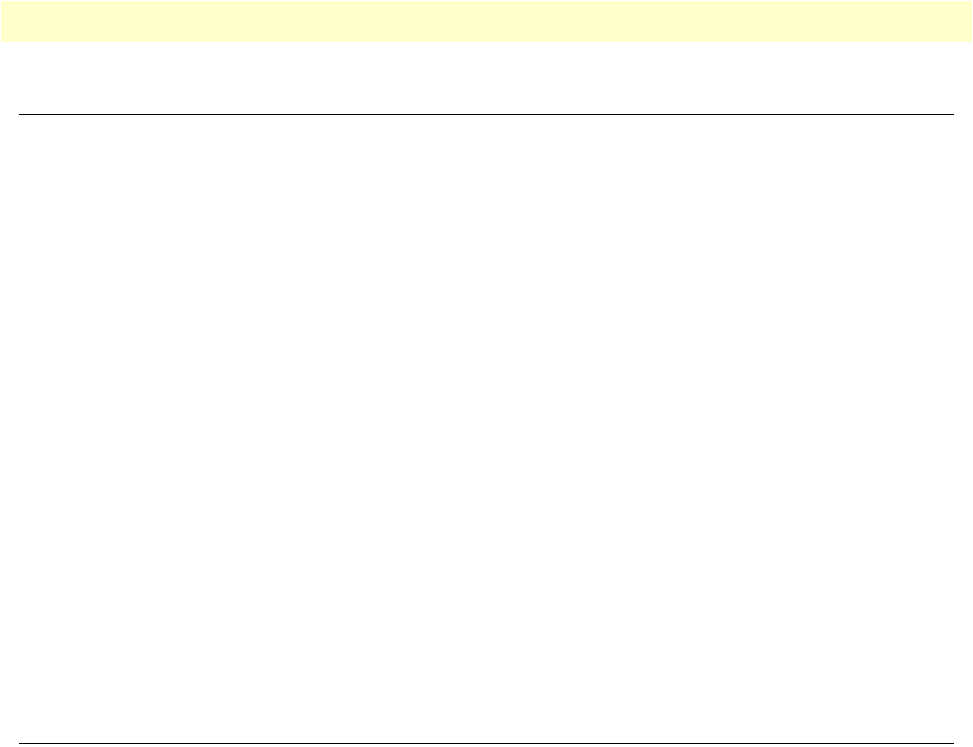
Introduction 36
Model 3196RC T-DAC User Manual 3 • Configuring the T-DAC for operation
Introduction
This chapter contains the following procedures that describe configuring the Model 3196RC T-DAC
for operation:
• “Configuration prerequisites”—lists the items you need to have on hand before configuring the T-DAC.
• “Initial configuration through the RS-232 control port” on page 37—describes how to define the
3196RC’s LAN IP address and netmask parameters.
• “Using a browser to complete Model 3196RC configuration” on page 41—describes how to define the
remaining basic configuration parameters in order to bring your T-DAC on-line. The steps are:
- Defining static connections with DS0 mapping (see page 47)
- Configuring the system clocking parameters (see page 45)
- Defining the IP default gateway (see page 44)
- Defining E1 WAN link parameters (see “Configuring line settings and signaling for E1” on page 57) or
T1 WAN link parameters (see “Configuring line settings and signaling for T1” on page 60)
• “Saving your configuration” on page 63—describes how to save your configuration settings.
• “Backing up your configuration parameters” on page 63—describes how save your configuration parame-
ters to a file
• “Completing the installation” on page 66—describes how to verify that your 3196RC T-DAC is fully
operational.
Configuration prerequisites
You will need the following to configure the 3196RC T-DAC:
• A PC equipped with the following:
- RS-232/V.24 serial port
- VT-100 terminal program, e.g., HyperTerminal
- Ethernet port
- Web browser (e.g., Netscape Communicator or Microsoft Internet Explorer)
• You will need the following information to configure the Model 3196RC:
- The IP address and subnet mask for the 3196RC’s Ethernet port
- The IP address of the default gateway
- The 3196RC iDSL port number to which each customer premises equipment (CPE) iDSL modem will
be connecting.
- A mnemonic naming convention scheme for your iDSL circuit IDs (optional).
- The data rate at which each CPE iDSL will be operating
- The final destination port of the CPE's iDSL modem connection (WAN time slots or another iDSL port,
for example,).


















