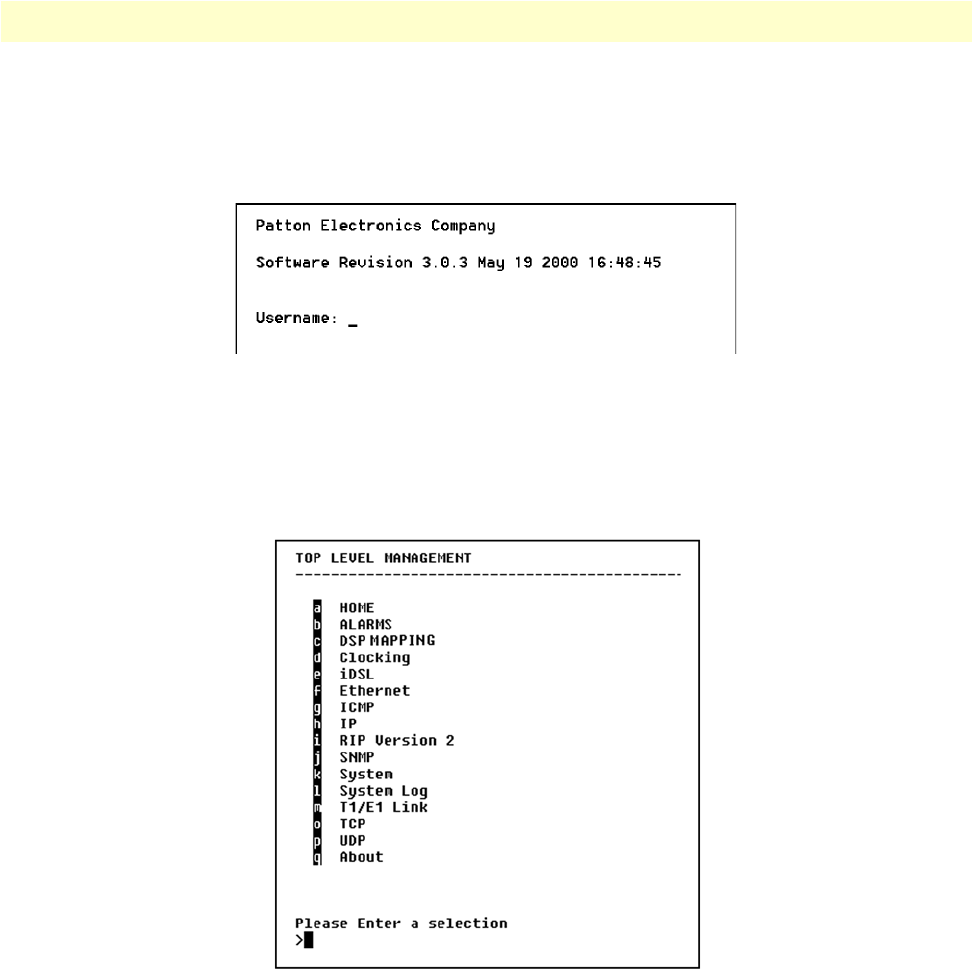
Initial configuration through the RS-232 control port 40
Model 3196RC T-DAC User Manual 3 • Configuring the T-DAC for operation
9. Connect the male end of the 3196RC T-DAC’ power cables to the power outlets.
10. Boot up information will display on your HyperTerminal connection window, eventually followed by a
login request window (see figure 19).
Figure 19. Login window
11. For the user name, type
superuser
.
12. For the password, type
superuser
; the TOP LEVEL MANAGEMENT window then appears (see
figure 20).
Figure 20. VT-100 Top Level Management window
13. Type
k
for System, then press
<Enter>
.
14. Under System, type
1
for Details, then press
<Enter>
.
15. Enter
g
for LAN Address, then press
<Enter>
.
16. Type your LAN IP address followed by pressing <Enter>.
17. Press the left-arrow cursor key on your keyboard to return to the previous screen.
18. If you do not need to change the LAN Mask from the default of 255.255.255.0, go to step 21. Otherwise,
press
h
and type the new LAN Mask in the same manner as when entering a LAN IP address.


















