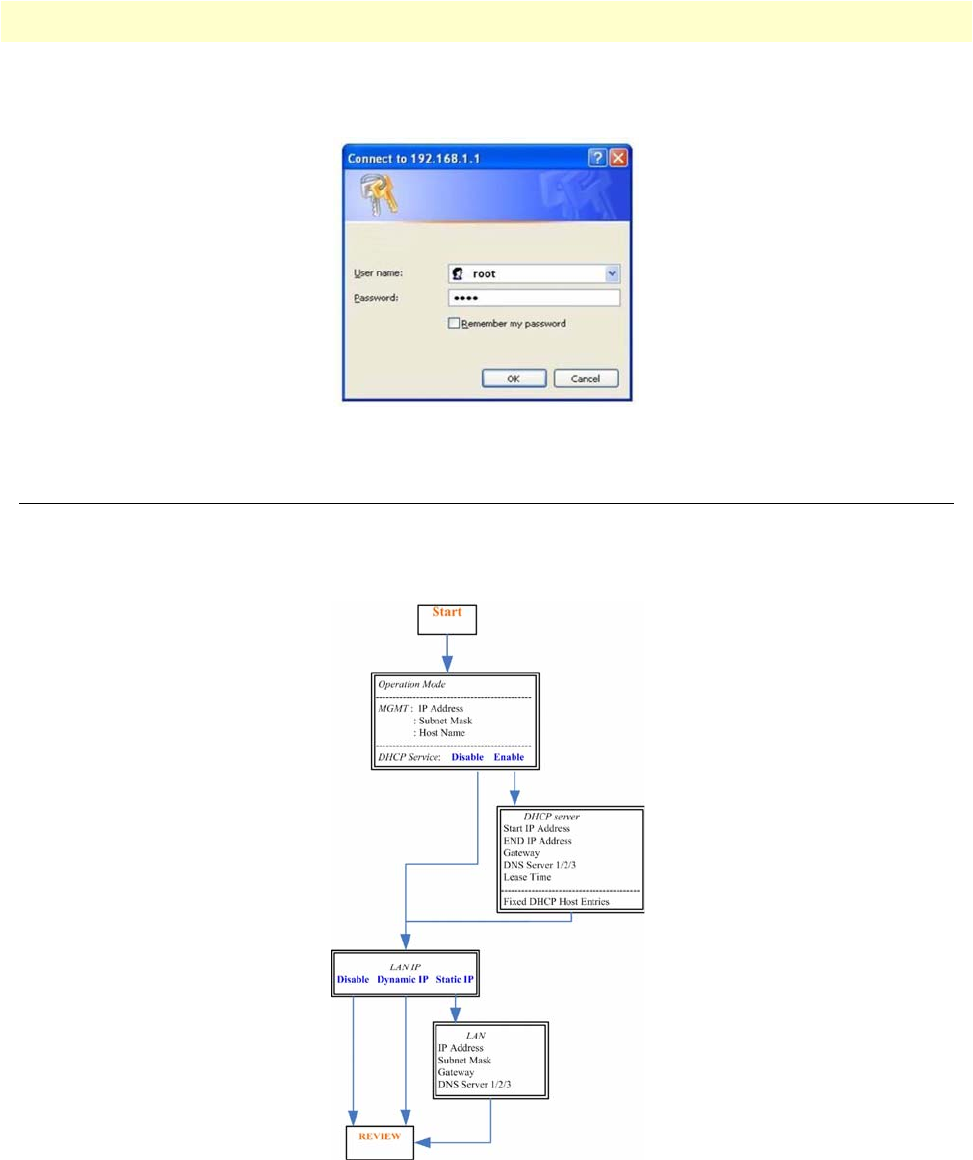
Basic Configuration Options 36
Model 3202 User Manual 4 • Web configuration
Type the default User name root and default Password root and then click OK. For system security, you
should change the user name and password after initial onfiguration.
Figure 7. System login screen
Basic Configuration Options
This section contains information for setting up the operation mode and Management port IP, DHCP server,
and LAN via the WMI. Figure 8 shows a flowchart demonstrating basic setup via the WMI for the Model
3202.
Figure 8. Basic setup flowchart


















