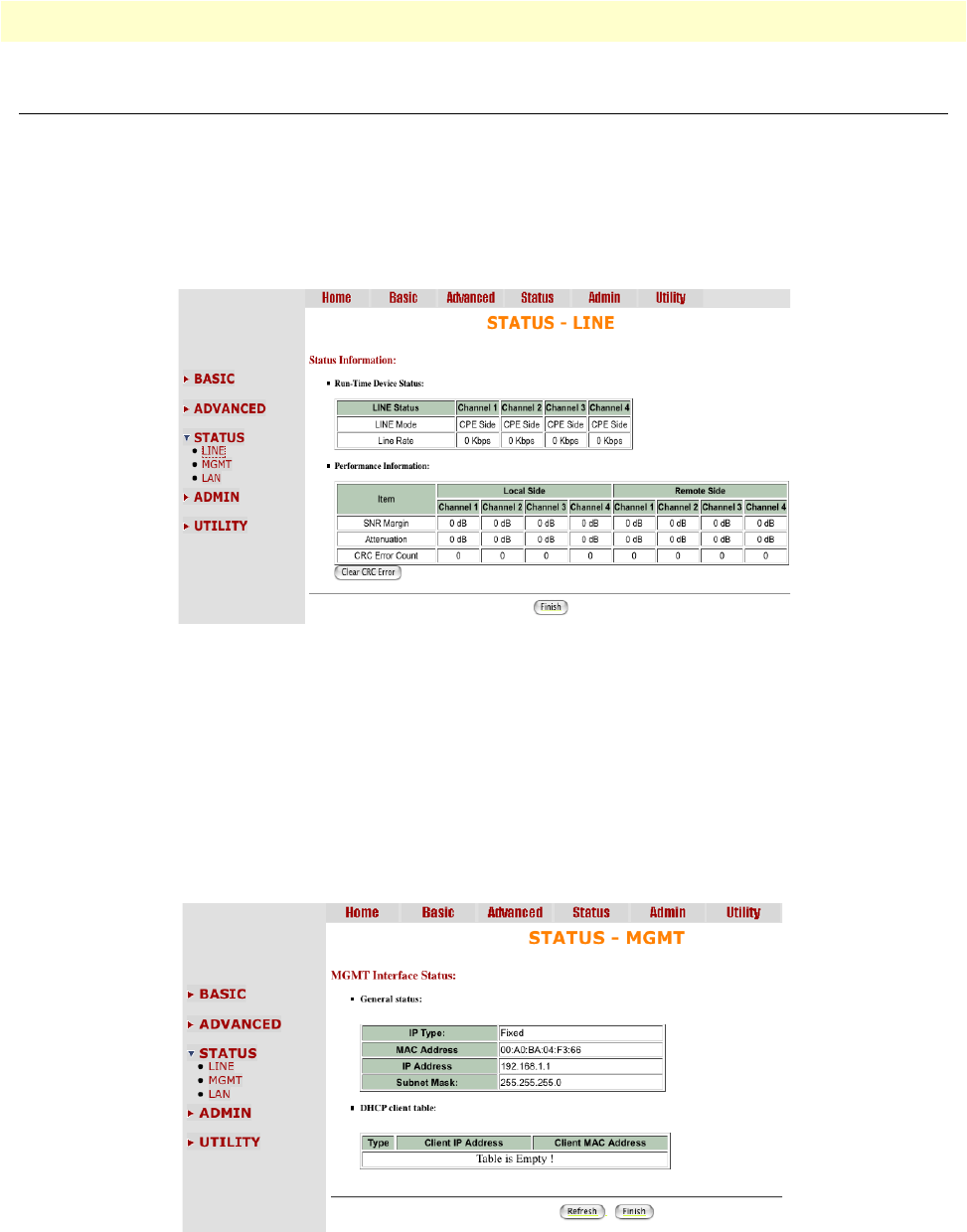
Status Options 60
Model 3202 User Manual 4 • Web configuration
Status Options
This section contains information for monitoring status options for the Model 3202 via the WMI. The Status
menu contains Line, Management, LAN, Performance and Syslog parameters.
LINE Status
The LINE Status includes information for the run-time device status, mode, Bitrate and Performance infor-
mation such as SNR margin, atteunation and CRC error count.
Figure 42. LINE Status page (8-wire model shown)
If two Model 3202s have been linked together, you can view their run-time line rate status and performance
information from this screen. If you want to clear the performance data, click Clear CRC Error.
Note
The CPE line rate is determined by the CO setting.
Management Status
The Management Status page displays information about the Management port interface. You can view the
general status of the Management interface and DHCP client table.
Figure 43. Management Status page


















