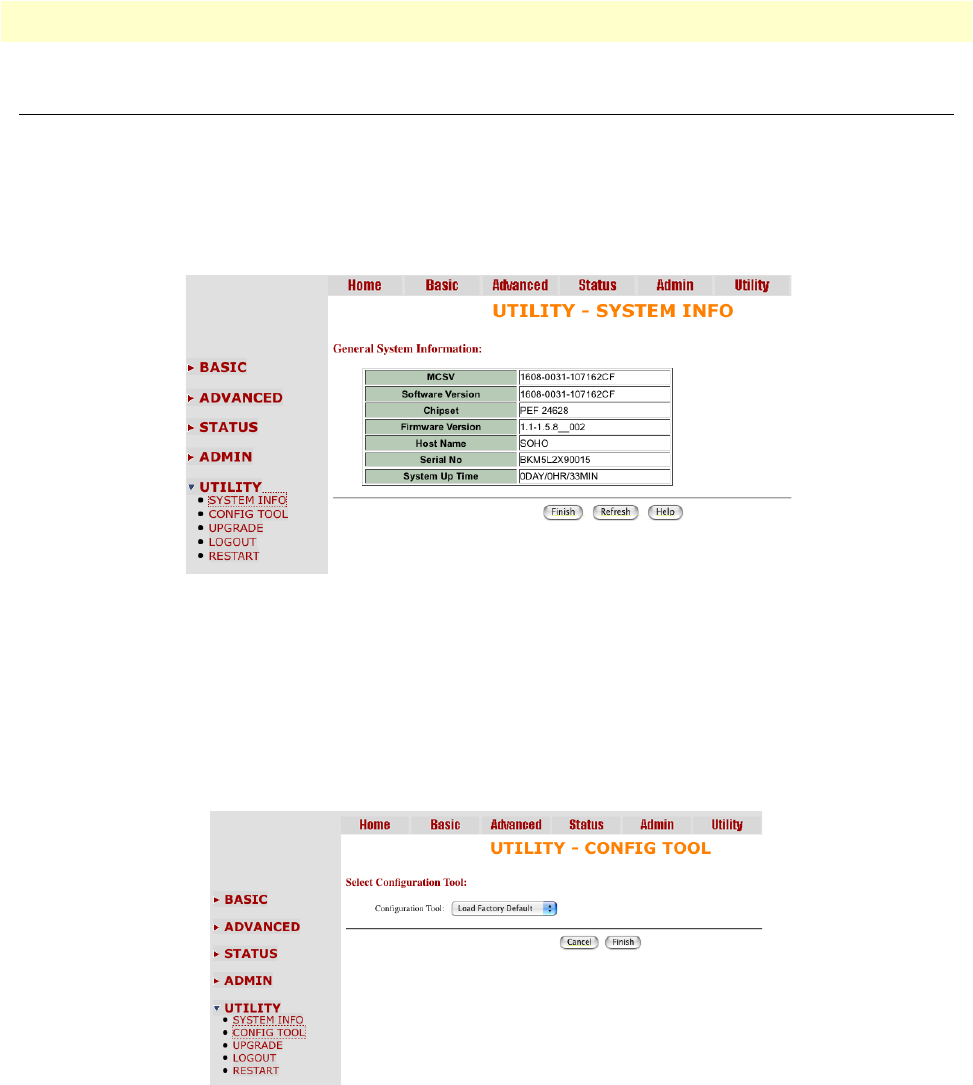
Utility Options 66
Model 3202 User Manual 4 • Web configuration
Utility Options
This section allows you to manage utility options for the Model 3202, including system information, the con-
figuration tool, upgrade information, log out of the system, and restart the system.
System Information
To review system information, click System Info in the Utility menu.
Figure 53. System Information page
You can check the MCSV, Software Version, Chipset, Firmware Version, Host Name and System Up Time.
The System Up Time item let you know how long the Model 3202 has been running since powering up.
Configuration Tool
The configuration tool has three options: Load Factory Default, Restore Configuration, and Backup Config-
uration. Click Config Tool in the Utility menu.
Figure 54. Configuration Tool page
Select the desired configuration function, then click Finish.
• Load Factory Default: The system will load the factory default parameters for the Model 3202.





















