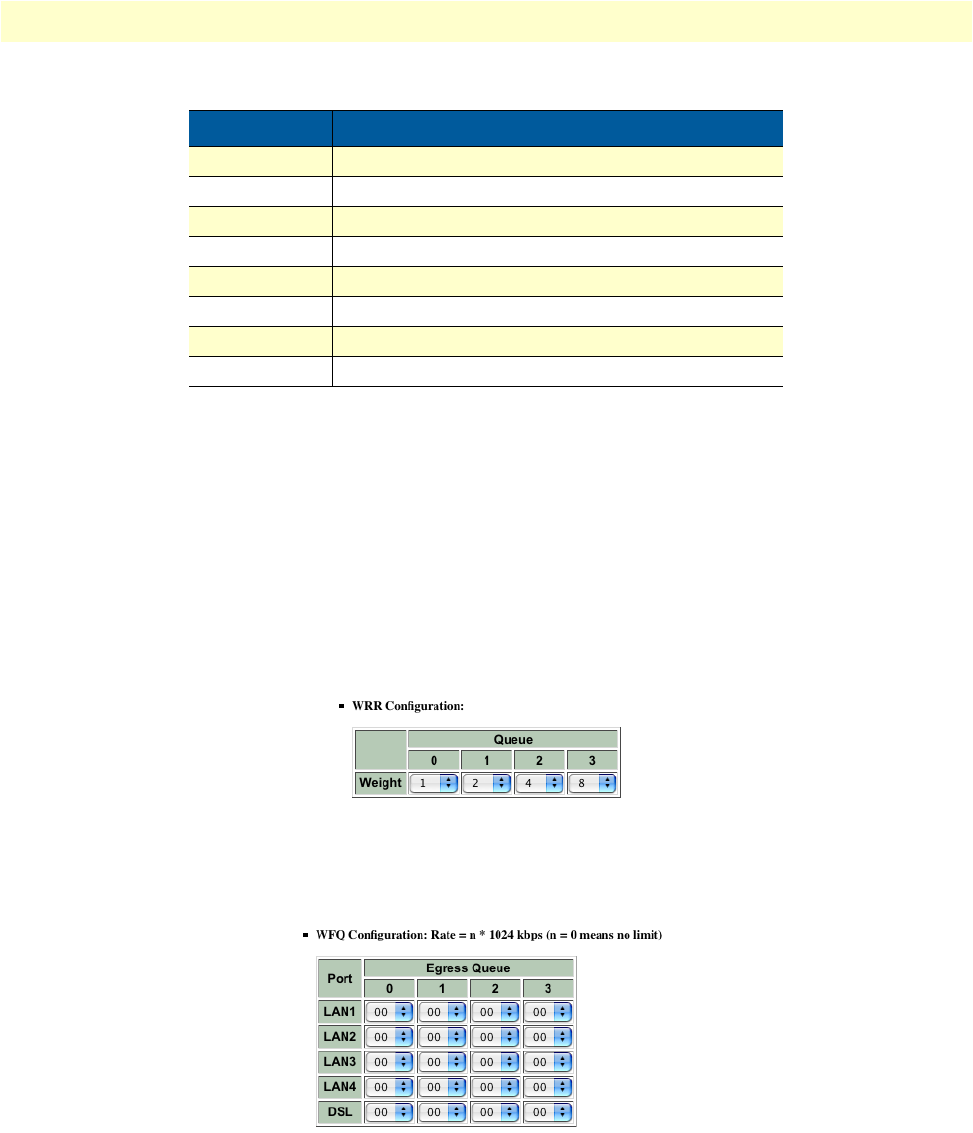
Advanced Configuration Options 54
Model 3202 User Manual 4 • Web configuration
Scheduling Configuration. The 3202 provides three combinations of four commonly used techniques: Type
1, Type 2 and Type 3. Select a type in the Scheduling Configuration section, then provide details in the corre-
sponding table.
If you select Type 1, refer to “WRR Configuration” on page 54.
If you select Type 2 or Type 3, refer to “WFQ Configuration” on page 54.
WRR Configuration. If you selected Type 1 in the Scheduling Configuration section, then provide infor-
mation for the WRR table. Assign a weight value (from 1 to 15) to determine the priority for each queue.
“Weight” determines how important the queue is; therefore, 15 is the most important queue and 0 is the least
important queue.
Figure 31. QoS - Tag Based Priority - WRR Configuration
WFQ Configuration. If you selected Type 2 or Type 3 in the Scheduling Configuration section, then pro-
vide information for the WFQ table. Assign the bandwidth for each queue in each port.
Figure 32. QoS - Tag Based Priority - WFQ Configuration
Table 9. VLAN Tag Priority Levels
Priority Level Traffic Type
0 (default) Best Effort
1 Background
2 Spare
3 Excellent Effort
4 Controlled Load
5 Video, less than 100 milliseconds latency and jitter
6 Voice, less than 10 milliseconds latency and jitter
7 Network Control


















