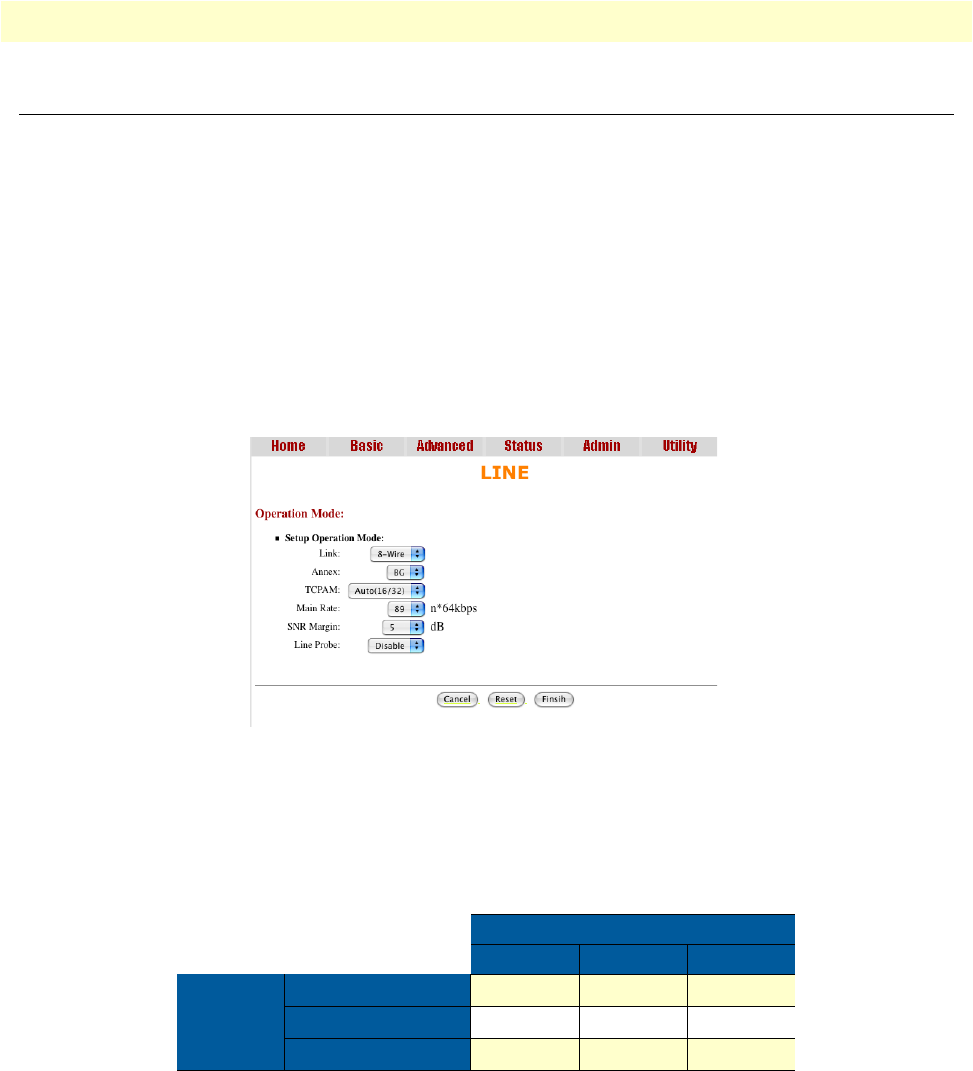
Advanced Configuration Options 41
Model 3202 User Manual 4 • Web configuration
Advanced Configuration Options
This section contains information for setting up advanced options for the Model 3202 via the WMI. Advanced
setup contains Model 3202 Line, VLAN, QoS and Rate Control parameters.
Note
The advanced functions are only intended for administrators to set
up. The incorrect advanced settings will affect the performance of the
Model 3202 or cause system errors and disconnection.
LINE
Click on LINE under Advanced on the main menu to reach the LINE advanced configuration page. You can
setup the Line Type (number of wires), Annex Type, TCPAM Type, Main Rate, SNR Margin, and Line Probe
settings for LINE parameters.
Figure 13. LINE page
Line Type
Select the line type for your model from the Link drop-down list. Line type means how many wires you want
to use on the line side. For example, you can select 2-wire, 4-wire or 8-wire line type for the 8-wire model.
Annex Type
Select the appropriate Annex type from the drop-down list. Annex AF describes the transmission and perfor-
mance requirements for North America. Annex BG describes performance and transmission requirements for
Europe.
Table 7. Line Type Chart
Line Type
2-wire 4-wire 8-wire
Model
Type
3202 2-wire model
•
2161 4-wire model
• •
2162 8-wire model
• • •


















