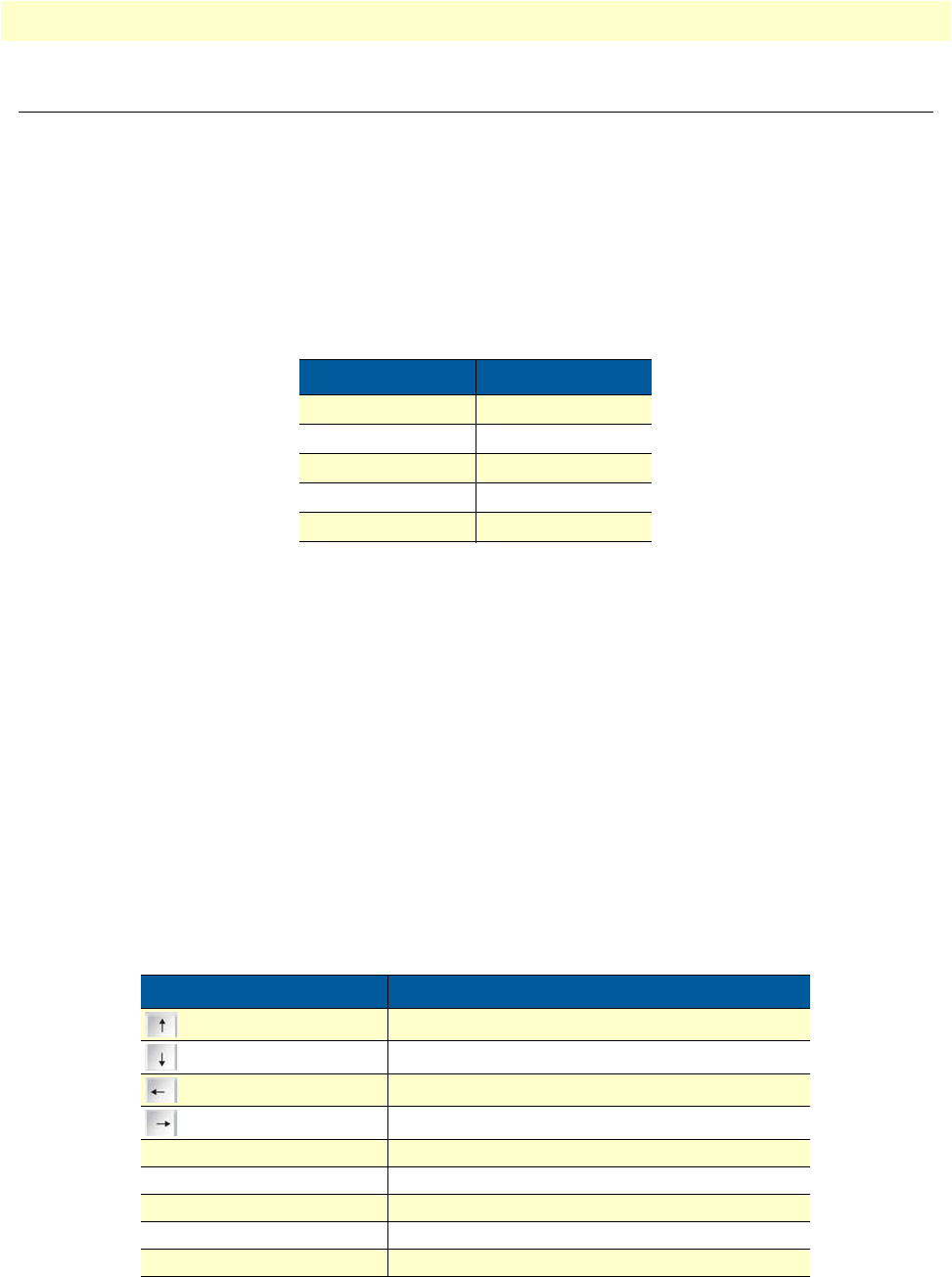
Introduction 71
Model 3202 User Manual 5 • Console and Telnet configuration
Introduction
This chapter provides information for configuring the Model 3202 by using the serial console with Telnet.
Log in to the console interface
The console port is a RJ-48C connector that provides a connection to a PC for monitoring and configuring the
Model 3202. Use the supplied serial cable with a female DB-9 connector to connect to the serial port of PC,
and connect the RJ-48C module jack connector to the Model 3202's console port. Start your terminal emula-
tion program (such as Hyper Terminal) and configure the communication parameters. Use the settings shown
in Table 12 to log into the console:
After you enter the settings for the console, press the spacebar until the login screen appears. When you see the
login screen, you can log on to the Model 3202. Enter admin for both the User Name and Password.
Log in using Telnet
The Model 3202 also supports Telnet for remote management. Connect the Ethernet cable to the Manage-
ment port of Model 3202 to your computer. The Management LED on the front panel of the Model 3202 will
light up. Start your Telnet client with VT100 terminal emulation and connect to the management IP of the
Model 3202. Wait for the login prompt to display. Enter your user name and password. When you see the
login screen, you can log on to the Model 3202. Enter admin for both the User Name and Password.
Note
The default IP address is 192.168.1.1. The line command is “telnet
192.168.1.1” in DOS mode.
Interface commands
Before changing the configuration, familiarize yourself with the operations list in the following table:
Table 12. Console settings
Parameter Value
Baud rate 9600
Data Bits 8
Parity Check None
Stop Bits 1
Flow-control None
Table 13. Interface commands
Keystroke Description
or I Move to the field above in the same level menu.
or K Move to field below in the same level menu.
or J Move back to the previous menu.
or L or [ENTER] Move forward to the submenu.
[HOME] or U Move to the first field.
[END] or O Move to the last field.
[TAB] Choose another parameter.
Ctrl + C Quit configuring the item.
Ctrl +Q Access help.


















