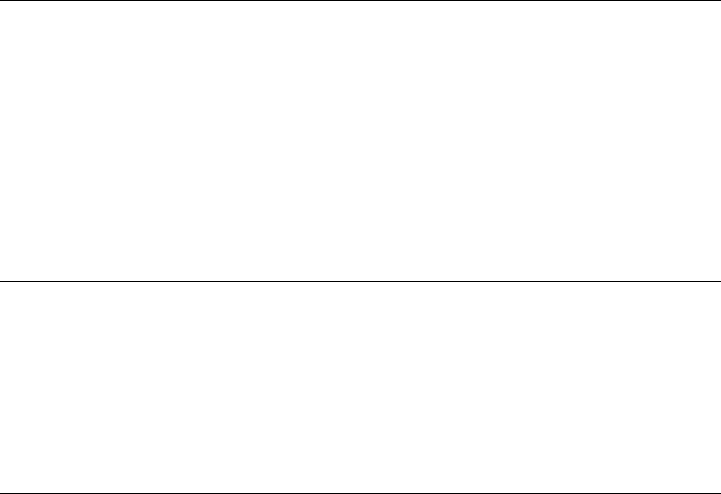
Considering Fonts
When working with fonts, you have three considerations: font
appearance, font size (scalable or bitmapped), and font spacing
(monospaced or proportional).
The TrueType® scalable font, EFF Swiss Bold (font 50) is
standard on the 9825, 985x, and 9860 printers. It is not available
for the 9403 printer. See Appendix B, "Fonts," for samples of
each font.
Interchanging Packets
You can use an MPCLII format that was designed for another
MPCLII printer on a 9800 series printer. However, the format may
appear smaller (fields will be shorter), because most of the 9800
series printers use a 203 dpi printhead. The 985x and 9860
printers have an optional 300 dpi printhead.
Using the Format Worksheet
The Format Worksheet is divided into sections that list the field
types. Each section has boxes to fill in with parameters that
define your format. A format worksheet is included in Appendix
D, "Format Design Tools."
Filling in the Format Worksheet
Decide what type of field to use on your label.
1.
Make a copy of the Format Worksheet.
2.
Define the Format Header.
3.
Define all non-printable text fields before you define the ones
you want to print. See "Defining Non-Printable Text Fields" in
Chapter 3 for more information.
4.
Define options as you require them. See Chapter 4, "Defining
Field Options" for more information.
1-10
Getting Started


















