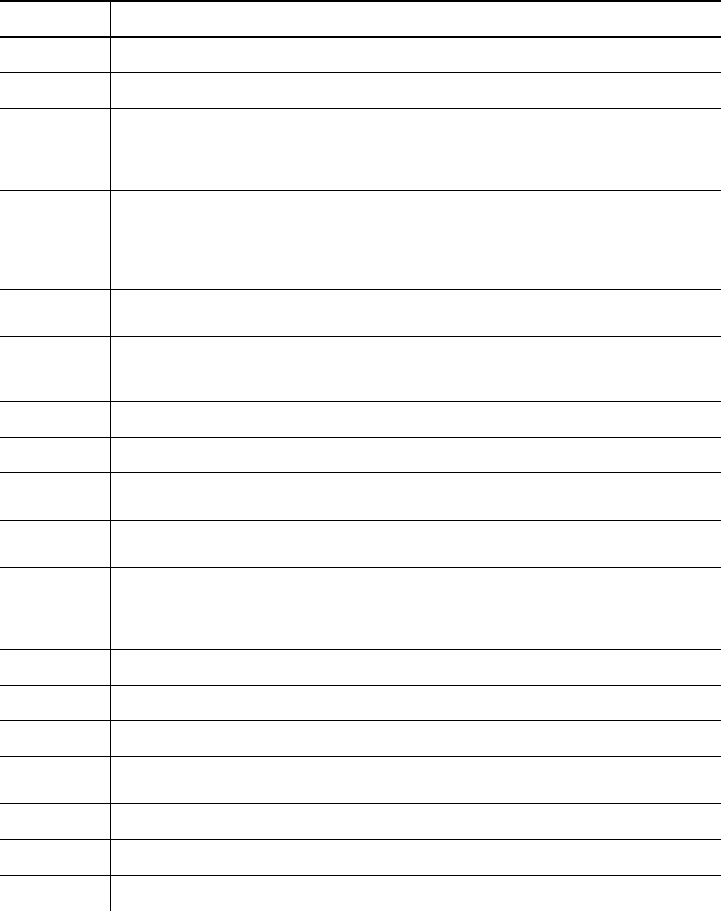
Command Parameter
^CA
Cancels all the batches in the queue.
^CB
Cancels only the current batch being printed.
^DD or
^DCd
Disables the MPCL data escape character (the tilde) and inhibits MPCL
from acting on ANY data escape sequence from the host. Sets the MPCL
data escape character to the ASCII value given by the d parameter. The
value can be any ASCII character.
^EA
Aborts an error condition. This command is the same as pressing CLEAR
(ESCAPE/CLEAR) to clear an error. May need to be sent multiple times.
Use ^RB to reprint batch.
CAUTION: Command causes the current batch to stop and the
condition that caused the error to remain uncorrected.
^ER
Resets the error. This command is the same as pressing FEED
(FEED/CUT) to acknowledge an error. Normal operation will resume.
^FD
Feeds a label when printer is idle. Simulates the operation of pressing
FEED (FEED/CUT) and dispenses the next label if printer is in the
on-demand mode. NOTE: Printer ignores this command if printing.
^FF1
Formats flash memory (9825/985x/9860 printers)
^FF2
Returns the amount (in bytes) of the available flash memory.
^GD
Disables conversion of formats designed in 203 dpi density dot units to 300
dpi density.
^GE
Enables the conversion of formats designed in 203 dpi dot units (not
English or Metric) to 300 dpi.
^ID or ^ICd
Disables the Immediate Command feature by turning off the Immediate
Command escape character. Sets the Immediate Command escape
character to the ASCII value given by the d parameter. The value can be
any ASCII character.
^MC
Returns the customer ID or RPQ version to the host. (00 to 99)
^MD
Returns the printhead dot density to the host. 00 = 203 dpi 01 = 300 dpi
^MI
Returns the customer ID or RPQ revision level to the host. (00 to 99)
^MM
Returns the model number to the host. 11 = M9403 16 = M9850
17 = 9825 18 = 9855 19 = 9860
^MP
Returns the prototype number to the host. (00 to 99)
^MR
Returns the revision number to the host. (00 to 99)
^MV
Returns the version number to the host. (00 to 99)
2-30
Configuring the Printer


















