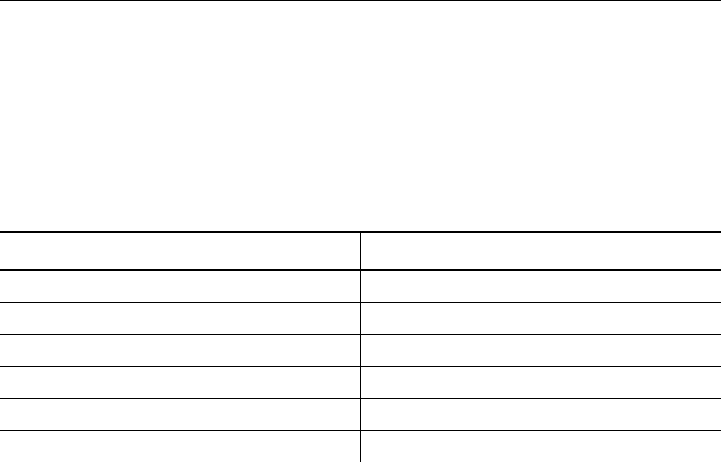
Defining the Memory Configuration Packet
Use the memory configuration packet (M) to customize the size of
your printer’s buffers, which gives you greater flexibility in your
formats.
Memory must be allocated in 1/2K increments. The memory
configuration packet does not accept decimals, so enter whole
numbers. Multiply the amount to reallocate (in K) by 10. For
example,
To reallocate (in K) Enter this amount
110
1.5 15
220
2.5 25
153 1530
229.5 2295
Each buffer’s allocated memory remains in effect until that buffer
is reallocated. For this reason, you may want to reallocate all the
buffers when reallocating any buffer. If you reallocate more
memory than you have available, you will receive an error.
Syntax
{
I
,M,buffer,device,buffer_size
p
}
M1. M Memory Configuration Packet
M2. buffer Buffer type:
D Downloadable Fonts
F Format
I Image
R Receive
T Transmit
V Scalable (vector) Fonts (9825/985x/9860)
2-22
Configuring the Printer


















