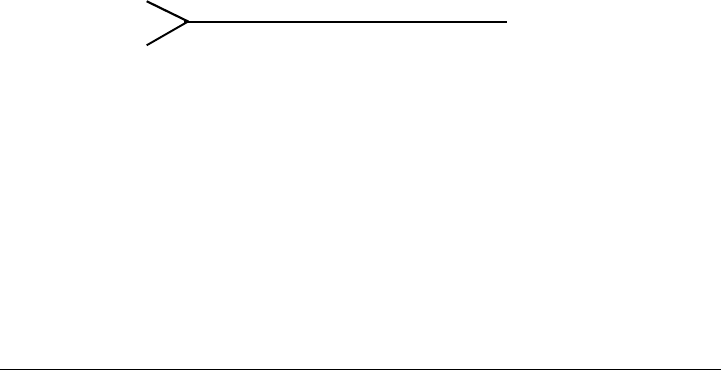
Flash Considerations
Note the following items when storing formats, graphics, or check
digits in flash:
◆
Packets with the same number should not be added to flash
memory. If two packets with the same number are stored in
flash, only the last packet sent can be used. For example, if
you send the following packets to flash memory, only the
"Textiles" format can be used.
{F,10,A,F,E,300,200,"UPC"p
p}
{F,10,A,F,E,300,200,"Textiles"p
p}
◆
Clear flash memory if you encounter problems storing packets.
Flash must be cleared through the printer’s menu.
◆
Individual packets cannot be cleared from flash memory.
Clearing flash erases all packets stored in flash memory (with
"F" selector); however, clearing flash does not erase any
packets loaded by Service.
◆
Flash cannot be reallocated.
Uploading Format Header Information
You can upload format header information from the formats in
memory to check the supply length and width for each format.
You can use this packet on the 9825, 985x, or 9860 printers,
because formats remain in memory when you turn off these
printers.
Syntax
{header,format#,action,device
p
}
F1. header Format Header
F2. format# Format number from 0-999. 0 is for all formats in memory.
Flash
Selector
2-38
Configuring the Printer


















