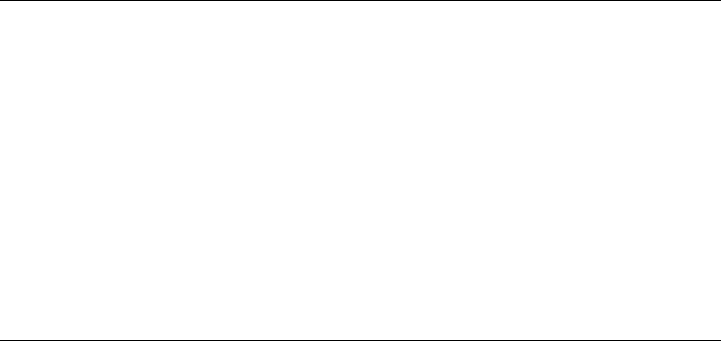
Making Print Adjustments
You can adjust where the printer prints on your supply by
adjusting the supply, print, or margin positions. However, keep in
mind the following:
◆
Supply adjustments across the width of your supply, such as
the margin position, are based in dots- either 203 dpi or 300
dpi, depending on your printhead density.
◆
Supply adjustments for the length of your supply, such as
supply position or print adjustment, are always measured in
1/203 of an inch, regardless of your printhead density.
Defining the System Setup Packet
Use the system setup packet (A) to select the power up mode,
display language, print separators between batches, print a
"slashed zero," and select the symbol set.
Syntax
{
I
,A,powup_mode,language,sep_on,slash_zero,
symbol_set
p
}
A1. A System Setup Packet
A2. powup_mode Online Mode. Options:
0 online mode (default)
1 offline mode (9403/985x/9860)
A3. language Display Language. Options
0 English (default)
1 French
2 German
3 Spanish ES
4 Japanese
5 Portuguese
6 Italian
7 Swedish
8 Spanish2 - MX
9 Danish
10 Dutch
11 Finnish
12 Norwegian
NOTE: Options 4-12 are not available on the 9403 printer.
Configuring the Printer
2-9


















