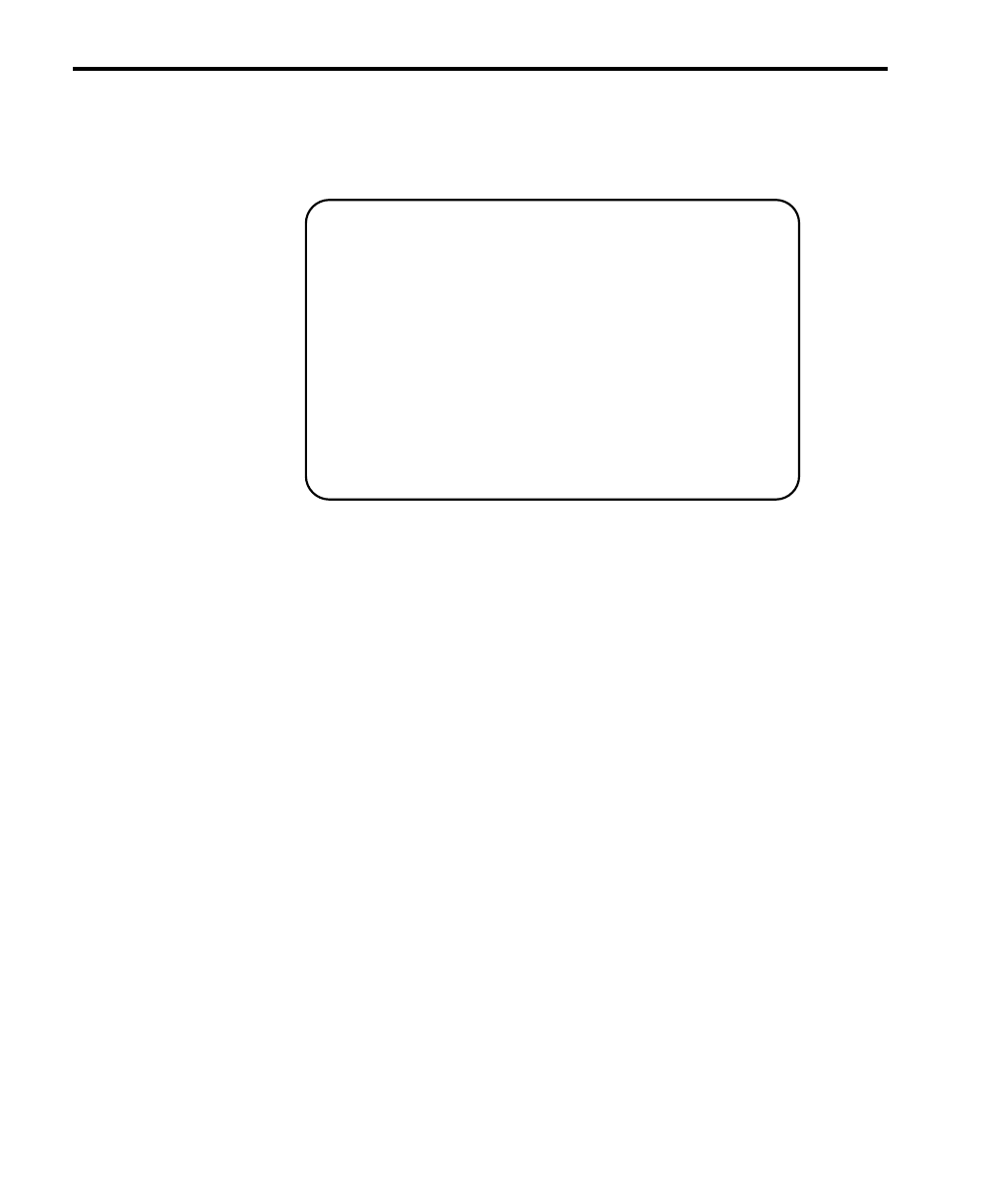
4. The data stream prints out automatically when there is
enough data to fill one label. Press the trigger to print any
remaining data on another label.
,"06/11/94" p }0 10
DAD
1111" p o2,"G111111" p 03,"Smith" p 04, "12345678" p 05
3,"CHECKER ID: " p }0{B,1,N,1 p 01,"G111111
DD
200,100,0,1,2,1,B,L,0,3 p OC,330,20,0,1,1,1,B,L,0,
D
0,100,0,1,1,1,B,L,0,3,"DATE RECEIVED:" p OT,5,8,V,
D
"VIN #:" p OT,4,17,V,260,130,0,1,2,B,L,0,3 p OC,33
DD
,160,0,1,2,1,B,L,0,3 p OC,330,130,0,1,1,1,B,L,0,3,
D
C,330,160,0,1,1,1,B,L,0,3,"OWNER:" p OT,3,15,F,260
D
,3,3,2,B,L,0,3 p 08,2,9,V,330,220,4,11,080,8,L,3 p 0
DD
{F,1,A,R,E,400,400,"WINDSHIE" p OT,1,9,V,310,340,0
D
The printer resets as it exits data dump mode. The LED
displays the mode (continuous/amber or on demand/green)
the printer was in before the data dump occurred. The printer
is ready to accept formats and print labels.
Troubleshooting Information–––––––––––––––––––––––––––––––––
If you experience problems using your printer, refer to this
section.
If You Receive an Error Message
If an error message appears on the screen, see Chapter 9,
"Errors," for more details. Any time you receive a message
that is not described in this manual, or the recommended
action doesn’t solve the problem, call Technical Support.
Some errors are the result of communication problems. In this
case, reset your printer and reboot your computer. For more
information, see "If the PC and Printer Aren’t Communicating."
If you change ANY of the online configuration packets, resend
the format packet to the printer, so the configuration changes
take effect.
MPCLII Packet Reference Manual
8-4


















